Customize Learning Experiences for Students: Adaptive and Personalized Pathways in Moodle
Custom learning experiences for students include personalized and adaptive course activities in which students have different learning experiences based on their choices or completion of activities at a certain level of proficiency.
Moodle settings, activities, and resources can be combined to create long-term learning experiences across the course duration or for short modules or individual projects/assessments. In this article you will learn what customized learning is and tips for creating them in Moodle.
Overview: What is Customized Learning?
Customized learning in this context can also be referred to as personalized learning or adaptive learning. Essentially we are designing courses, activities, or modules to provide students agency in how they move through course content via choices in format, mode of instruction, pacing, or content selection based on their individual success and needs. The learning goals and, typically, the assessment remains the same for all students in a customized learning scenario, but how students get there will look different.
- Personalized Learning
- There are different definitions of personalized learning, but here we are referring to learning paths that can be completed in different ways, including by student choice. The instructional design of the module/course considers student strengths, interests, needs, and/or skills. Pacing may be determined by the student, and part of the goal is to help create self-directed learners who can regulate their own learning.
- Adaptive Learning
- In this definition of adaptive learning, analytics, results showing mastery/student success, student completion of learning activities, or data showing where students struggle are used to drive a learning path or adapt content. Pacing may be determined by the instructor or the student, but a student should be able to continue revisiting learning activities at their own pace to meet their needs. The instructor (or, in some cases, the technology) has more control and direction in adaptive learning scenarios.
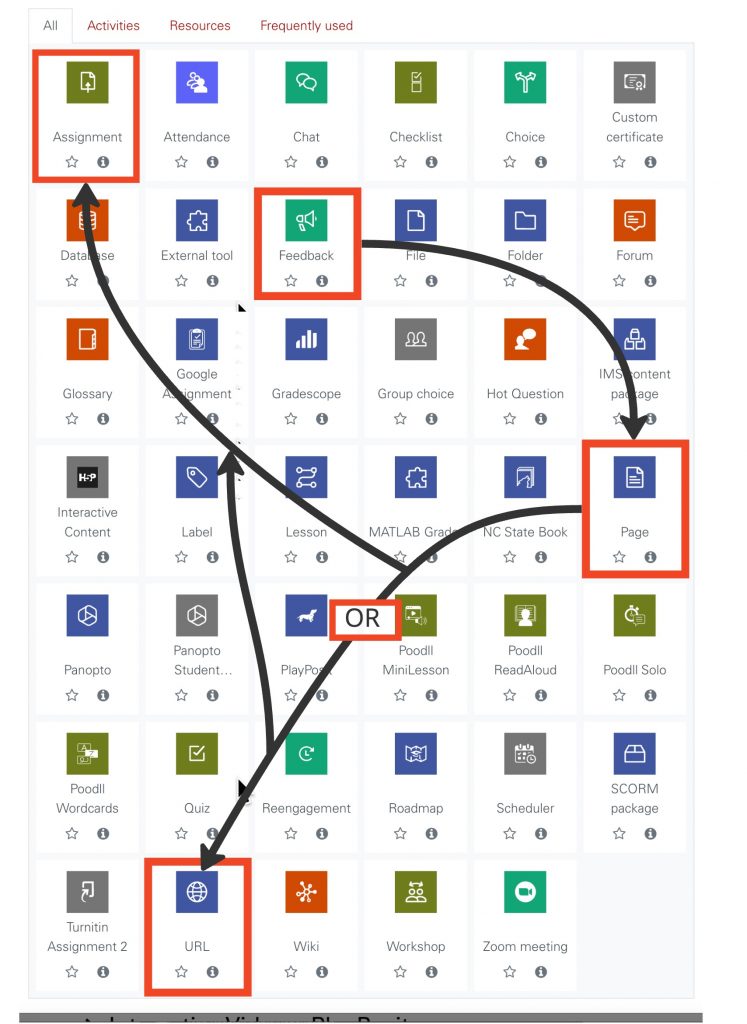
In a face-to-face, synchronous course experience, an instructor might use student questioning, interviews, conferencing, observations, shuffling groups, different times to meet/work, and technology to personalize and adapt learning experiences. In online, asynchronous design, the use of technology creates much of the “customization” for students.
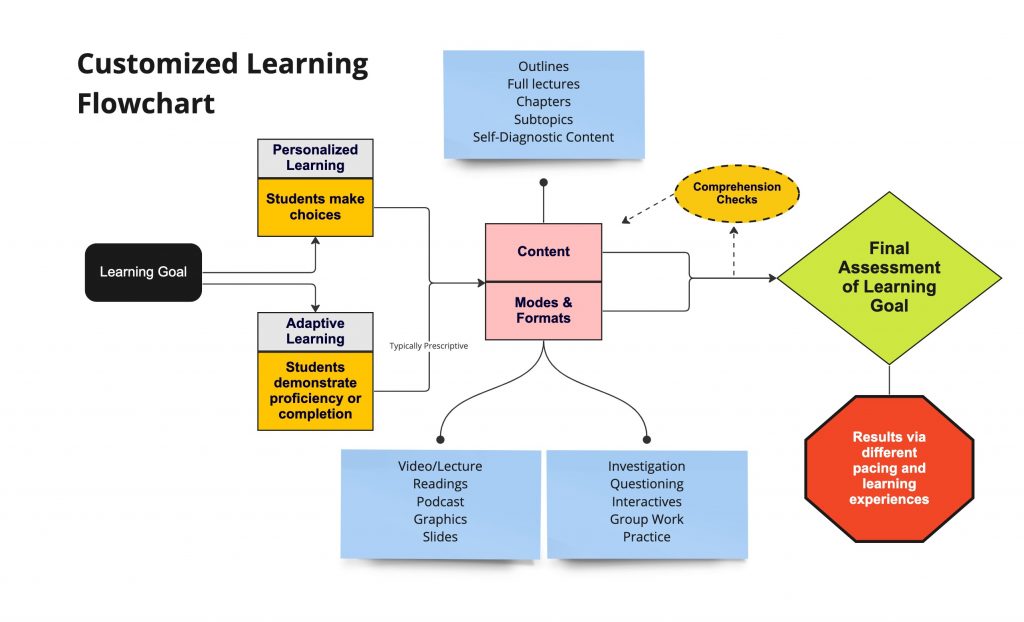
Key benefits of customized learning
- Ability to address the needs of learners at different levels
- Learner agency and choice
- Learners experience higher confidence and learning satisfaction
- Better engagement with subject matter
- Real-time adjustment and feedback
- Targeted feedback and coaching
- Long-term learning and deeper learning
- Improved results in student performances
How to get started
- Be a champion of customized learning. Customized learning can be a shift from traditional teaching and style for a lot of instructors. You are transforming from a teacher-focused classroom to a classroom focused intently on the students and their individual progress or choices. Thinking about a “learner-centered” classroom/setting from the start will help you design with student pacing and choices at the forefront vs. instructor pacing driving the experiences.
- Identify modules or topics. Identify a single module or small group of modules/course topics in which students would benefit from adaptive or personalized learning.
- Do you have interconnected topics where students might need prior knowledge to be successful in the next topic in the sequence?
- Is there a certain level of baseline knowledge required at the beginning of the course or topic?
- Recognize where students might have different levels of experience or knowledge coming into the course.
- Are there any topics that tend to be “pain points” for students where additional resources, modalities, and activities could be beneficial?
- Are their topics or assignments that have multiple available resources and modes to learn from so they are easy to allow students to choose the mode they use?
- Do you have a project coming up that students could approach from multiple angles? If so, this might be a good place to integrate choice.
- Identify available tools. Specialized adaptive learning software for educational institutions can be very expensive, have steep learning curves, and require a lot of time and resources to develop. However, at NC State, there are many built-in Moodle tools and plug-ins that can be used to implement adaptive and personalized learning in ways that are easier and more cost-effective. Explore this list of possibilities.
- Set aside time for careful planning and testing. It’s important to be intentional about curating materials and designing activities that will be included in the different learning paths. Double- and triple-checking navigation and settings are especially important. Try what you create in “student mode” in Moodle and consider creating in a project space before adding a module or pathway to a live course.
- Use paper or a digital sketching tool to plan out your lesson. Include the learning goal and the final assessment and then each of the choices students will make, content that will need to added, etc. so that you have a plan before using any technology (see examples below). Some digital drawing tools include Miro, Google Drawings, and tablet apps like Freeform for Apple devices.
Teaching Scenarios and Examples
The Moodle settings “Activity Completion” and “Restrict Access” can be used with content resources (pages, books, etc.) and activities (quizzes, H5P interactivity, PlayPosit videos, etc.) to help students progress through a course while keeping track of their proficiency and completion at different points. Additional Moodle activities like Feedback, Choice, Checklist, etc., can help add personalized choices into your course design –combine these with activity completion and restricted access features to guide students through the course.
Within Moodle, two core features can help instructors provide learning pathways for students.
- Activity Completion
- Set criteria to show students when an activity has been completed and/or when they’ve achieved a passing grade
- Restricting Access
- Restrict opening of activities and resources based on conditions, including activity completion of other parts of a course so a student can make a choice or demonstrate proficiency (or a learning need) before opening an activity
Watch a video about Restricting Access Using Activity Completion in Moodle (4:09)
In an adaptive learning scenario using Moodle, an instructor might have integrated a quiz that checks student understanding of important concepts then, based on the grade a student gets on that quiz, certain review/instructional materials will open. For example, if a student earns a failing grade, a lecture video and two articles will open. Students will be required to complete those, and then a second quiz will open to check their understanding. If a student scores a passing grade on the initial quiz, then the same materials could open but would be marked optional, and students would not need to do the second quiz.
In a personalized/choice-based learning scenario, students might watch an introductory presentation and then choose if they want to dive further into content with video(s), readings, and/or interactive group activity. Based on their choices, they will then have a specific activity to complete. All students will not do the same intermediary activity. When they are marked complete for the activity of their choice, then the final assessment will open.
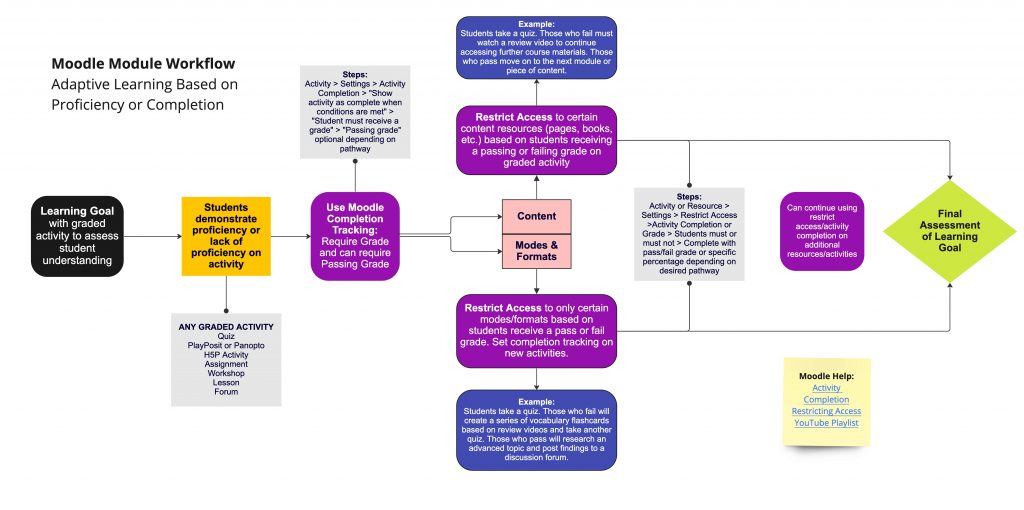
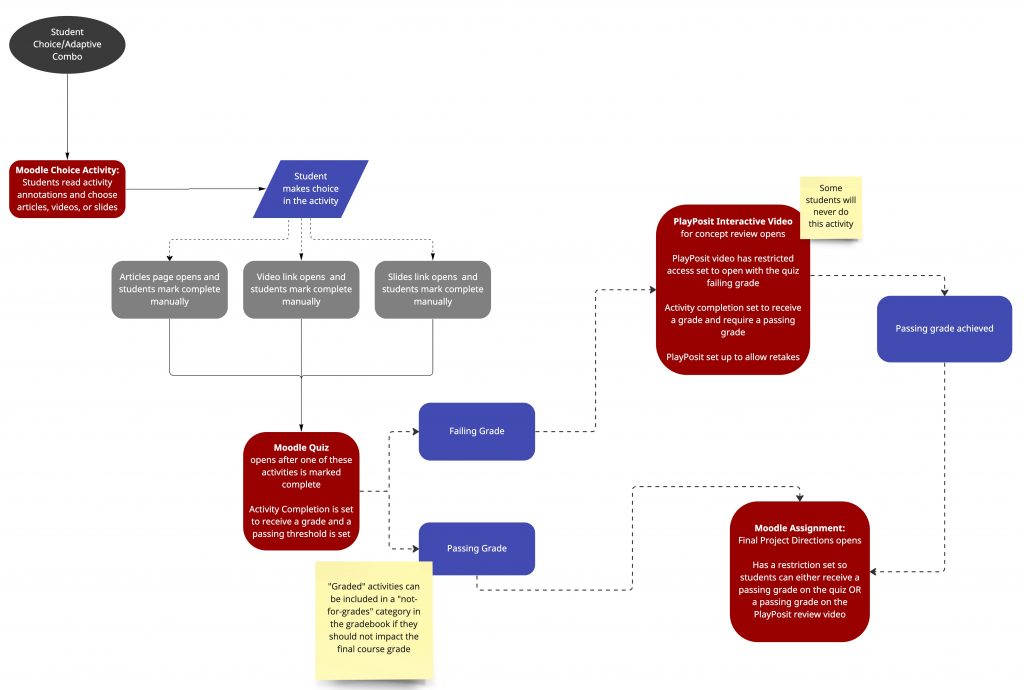
In addition to activity completion and restricted access settings, certain activity types in Moodle (or other digital tools available to use within Moodle at NC State) are particularly useful for adaptive or personalized learning. These are graded activities or ones in which students must complete certain activities for them to be marked complete, which can then inform the activity completion and restricted access settings. Students can be directed to content resources or new activities based on their choices, based on achieving passing scores on activities, or based on failing scores on activities (for remediation/review purposes).
Moodle Tools and Activity Completion/Restrict Access Ideas for Customized Learning
| Tool | Description | Custom Learning Example |
|---|---|---|
| Moodle Feedback | Ask non-graded survey questions. Feedback activity can be marked complete when students submit their response(s). Use for “personalized” choice-based learning more than for performance-based adaptive learning. | Use a Feedback activity as a temperature check to ask students how confident they feel about their topic knowledge. Instructors can review or adjust content based on student responses. |
| Moodle Choice Activity and Group choice | Create a series of choices for students to select. Choices might be learning preferences, i.e., an article, video, or lecture, OR content choices based on learning from a previous course activity. Students could also use Group choice and then be placed into a group with certain activity types to complete. Use for “personalized” choice-based learning more than for performance-based adaptive learning. | Students choose from a series of articles to read. The Page with article links is restricted until students complete the Choice activity. In Group choice, a forum or activity could be released only to the group chosen by the student. |
| Moodle Forum | Students can create posts and reply to others. Forums may be graded using whole forum grading. Activity completion can be based on a passing grade or on how many posts a student submits. Use for either adaptive learning or more “personalized” choice-based learning. | Students must receive a passing grade for their forum posts and replies before being allowed to access the next module or determine how many posts must be submitted before accessing the next resource or activity. |
| Moodle Quiz | Use a variety of question types to check knowledge or gauge proficiency. Allow multiple attempts and record the highest score in the gradebook. Activity completion can be based on a passing score defined by the instructor. Use for adaptive learning more than “personalized” choice-based learning. | A student does not receive a passing score on their first quiz attempt. This “opens” previously restricted supplemental materials, which contain additional examples and explanations that may help prepare the student to be successful on their next quiz attempt. |
| Moodle Assignment | Students may submit work through online text, recorded audio/video, and/or uploaded files. Multiple attempts can be allowed. Activity completion can be marked when a student submits the assignment and/or receives a grade (a passing grade can be set by the instructor). Use for adaptive learning more than “personalized” choice-based learning –must be manually graded. | A student receives a passing grade on an assignment, which removes the access restriction on the next module. |
| Gradable H5P interactive content types | Many H5P interactive content types require users to provide an answer, including Drag and Drop, Drag the Words, and question types such as True/False, Single Choice, and Multiple Choice. Activity completion can be achieved when the student receives a grade or passing grade. Use for adaptive learning more than “personalized” choice-based learning. | After a student completes an H5P activity to practice their grasp of foundational knowledge, access restriction is lifted for more advanced content. |
| Moodle Workshop | Students can submit work and then complete and receive peer evaluations/feedback on their work. Activity completion can be set based on students submitting and receiving peer evaluations. The instructor sets up an assessment form with guiding standards for peers to use during evaluation. Use for adaptive learning more than “personalized” choice-based learning. | A student must submit an assignment and evaluate the work of their peers. The next stage of the course will only open to students after they have received a passing grade from their peers in the “Assessment Phase” of the Workshop. |
| Perusall | Students read an article, watch a video, or view an image and annotate the content based on prompts or course content. They discuss online with other students and can be auto-graded based on the quality and/or quantity of their annotations/discussion comments. Use for adaptive learning more than “personalized” choice-based learning. | Students must read an article of content in the course and discuss it at a certain level with their peers. Until they earn a 2/3 or higher on that reading annotation assignment, a course project based on the reading content will not open. |
Moodle Tools & Enterprise Tools with Built-in Adaptive Learning Features for Customized Learning
| Tool | Description | Custom Learning Example |
|---|---|---|
| Moodle Lesson | Build non-linear multimedia lessons to deliver content and knowledge checks. Branching questions can lead to multiple pathways based on choices or responses to questions. | A student answers a set of questions at the start of the lesson and is guided to content based on the proficiency level indicated by their score or choices that they make. |
| H5P Branching Scenario | Build non-linear multimedia lessons to deliver interactive content and knowledge checks. Branching questions can lead to multiple pathways. | Students go through a real-world scenario and answer branching questions in a choose-your-own-adventure-style virtual laboratory activity. |
| PlayPosit | Interactive video tool that can include jumps to different time points based on user answers. | A student answers a knowledge check incorrectly and is brought back to the time point in the video that explains the correct answer. |
Example from ST 370: Probability and Statistics for Engineers
The primary goal was to convert an existing face-to-face course to a hybrid course implementing adaptive learning to address students with diverse backgrounds. The purpose of these adaptive learning modules is to allow all levels of ST 370 students to master the course content by taking a personalized learning path based on their pre-quiz scores.
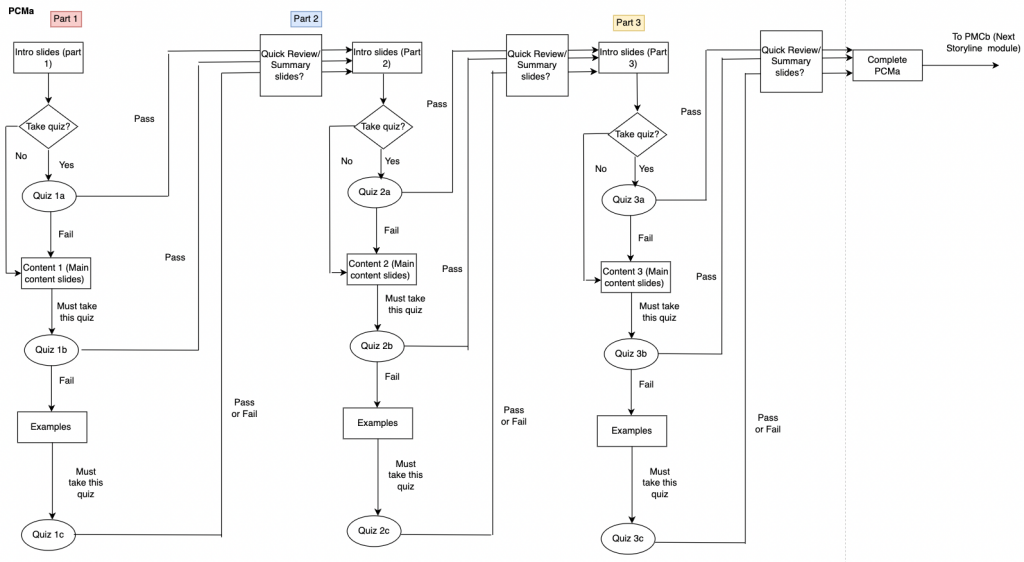
Click on the above image to view a larger version, or view the full version in Diagrams.net. Think about where you could use Moodle tools like Quizzes, Pages, NC State Books, H5P activities, and so on.
Implementation Tips
- Start small. Consider customizing just one module/section/topic to start. When creating a Moodle Lesson or H5P Branching Scenario, consider making a mini-version first to develop a basic structure that can then be duplicated.
- Plan out learning paths carefully to make sure students will be guided to the appropriate learning resources and activities. Identify connected topics and prerequisite knowledge. Use a whiteboard tool such as Google Jamboard, Miro, Lucidchart, etc., to visualize all parts of the course and the learning paths. This will help you prioritize content that needs to be created, redesigned, or repurposed.
- Don’t recreate the wheel. Use existing resources and activities wherever possible.
- Test frequently. Check activity completion and restricted access settings as you go along. It may help to enroll TAs or colleagues as students in a project space to make sure students will access content in the intended order. Be sure to test all possible branching pathways in Moodle Lesson and H5P Branching Scenario.
- Prepare students for success. Customized learning promotes student agency, but not all students may be comfortable with this level of responsibility and accountability at first. Provide clear explanations at the beginning of the course about how custom learning will work and what student expectations are. A well-developed orientation process, real-time feedback, well-developed content and activities, and clear instructions can help the student experience.
Workshop Information
- Create Custom Learning Experiences for Students: Overview
- Create Custom Learning Experiences: Moodle Lesson Activity
- Increasing Learner Engagement with Branched Learning in PlayPosit
If no workshops are available, please feel free to request an instructional consultation with LearnTech about this topic.
Resources
Videos
- Watch “Moodle: Activity Completion” (4:44)
- Watch “Moodle: Restrict Access using Activity Completion” (4:09)
Articles
Alamri, H. A., Watson, S., & Watson, W. (2021). Learning technology models that support personalization within blended learning environments in higher education. TechTrends, 65, 62-78.
Cavanagh, T., Chen, B., Lahcen, R. A. M., & Paradiso, J. R. (2020). Constructing a design framework and pedagogical approach for adaptive learning in higher education: A practitioner’s perspective. International Review of Research in Open and Distributed Learning, 21(1), 173-197.
Haoran Xie, Hui-Chun Chu, Gwo-Jen Hwang, Chun-Chieh Wang. (2019). Trends and development in technology-enhanced adaptive/personalized learning: A systematic review of journal publications from 2007 to 2017. Computers & Education, 140. https://doi.org/10.1016/j.compedu.2019.103599.
Peng, H., Ma, S. & Spector, J.M. Personalized adaptive learning: an emerging pedagogical approach enabled by a smart learning environment. Smart Learn. Environ. 6, 9 (2019). https://doi.org/10.1186/s40561-019-0089-y
Pretorius, L., van Mourik, G. P., & Barratt, C. (2017). Student choice and higher-order thinking: Using a novel flexible assessment regime combined with critical thinking activities to encourage the development of higher order thinking. International Journal of Teaching and Learning in Higher Education, 29(2), 389-401.
Shemshack, A., Spector, J.M. A systematic literature review of personalized learning terms. Smart Learning Environments. 7, 33 (2020). https://doi.org/10.1186/s40561-020-00140-9
Sheninger, E. (2020). High-agency in the remote and hybrid classroom. Retrieved from https://esheninger.blogspot.com/2020/09/high-agency-in-remote-and-hybrid.html
Walkington, C. A. (2013). Using adaptive learning technologies to personalize instruction to student interests: The impact of relevant contexts on performance and learning outcomes. Journal of Educational Psychology, 105(4), 932–945. https://doi-org.prox.lib.ncsu.edu/10.1037/a0031882

