HyFlex Teaching: Best Practices
HyFlex courses are those that provide a multimodal approach to learning, combining online and in-person students within the same course (Beatty, 2019). The term stems from the development of Hybrid-Flexible course design at San Francisco State University in 2005 when faculty were dealing with enrollment issues in a graduate program and the need for more participation options for students. At the heart of HyFlex teaching is the student-directed nature of the design where the goal is to provide equal learning opportunities for all students irrespective of their choice of learning modality.
Modes of Learning
While some students prefer learning online (particularly since the COVID-19 pandemic), many NC State students still prefer in-person instruction. Research (Johnson et al., 2022) highlights the need to clearly define various modes of learning, and the diagram below does a nice job of clarifying the differences:
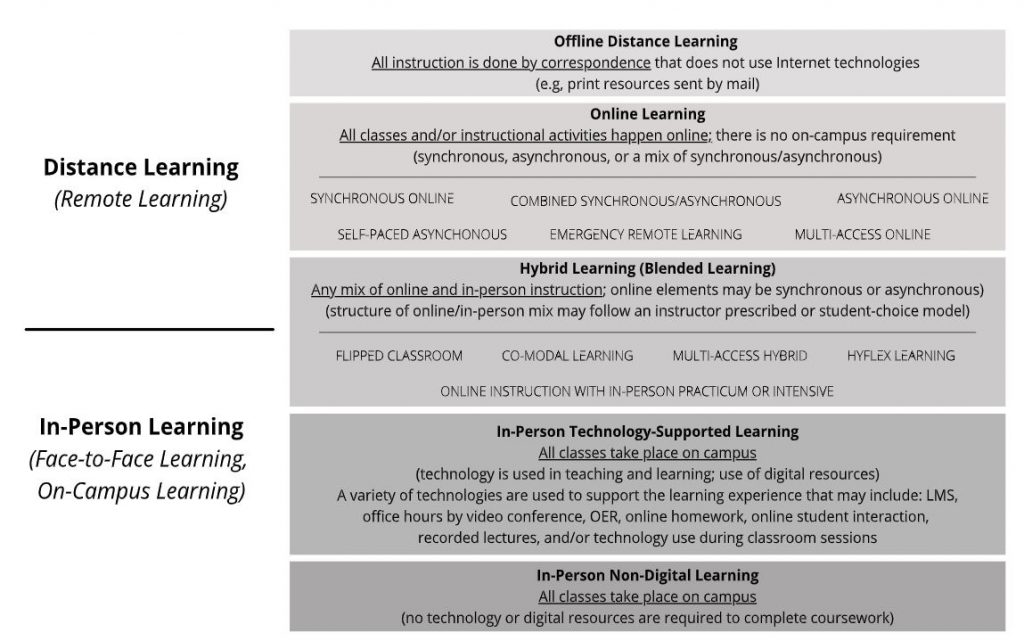
Faculty may be concerned about teaching in a HyFlex classroom, but research shows that student success is more about having an instructor who implements key pedagogical principles such as multimodal learning (Jackson, 2014; Walker, Brooks, & Baepler, 2011; McCann, 2006) and high levels of interaction (Bidaki, Sanati, Semnani, 2013; Abdous & Yen, 2010) rather than the course delivery method.
Currently there are eight DELTA classrooms that include HyFlex-friendly technologies such as multiple monitors, ceiling-mounted microphones, and the ability to record using Panopto and Zoom. Many of the classrooms on NC State’ campus have HyFlex-friendly technologies as well. Search the catalog for the furniture types and technology you require. Whether a course is in-person, hybrid, or HyFlex is dependent upon departmental enrollment needs along with faculty preferences.

How to Get Started
Key ways to get started include:
- Remember that students who are intrinsically motivated to learn the material and complete the course requirements are likely to do well in a HyFlex environment whereas some students perform better when they are accountable to attend class or complete assignments within a more confined structure. Students do not frequently choose one format, but rather utilize multiple learning modalities to engage with the course material depending on their learning preferences and circumstances.
- Review your course from the last semester. What went well? What could be improved? Consider student evaluation comments thoroughly. This is a great reflection opportunity.
- If students have mentioned that they have trouble staying organized or completing tasks, they may appreciate the Moodle Roadmap tool. This tool serves as a visual checklist so students can clearly see what has been completed and what is left to do.
- Create a Course Map; this will allow you to plan the topics and delivery in a seamless manner.
- Ensure that all resources in Moodle are clearly written and easily accessible. Is Moodle formatting consistent? Can students find what they need easily? Consider using the Quick Start Course Shell to help make course organization and navigation easier. This DELTA video provides more information about the Quick Start Course Shell.
- Design the course as though it is a fully online course, then remove what is not needed.
- Consider how much active learning occurs in your current course. Tools such as Moodle Chat, Moodle Hot Question, Google Slides Q&A, Padlet, and Top Hat could be useful for including active learning in your HyFlex course (for more about how to implement these tools, see the DELTA HyFlex Workshop Recording).
- Consider applying for a DELTA Grant or request an Instructional Consultation to get more assistance.
Best Practices
Faculty share some best practices below:
- Add more up-front planning time to your schedule
- Faculty have found that HyFlex teaching requires more time investment during the planning phase to test technology options and ensure allt delivery methods work effectively and deliver the same content.
- Create a whiteboard viewable for all
- Log into Zoom on the lectern desktop and share your screen so that virtual attendees have the same view as in-person attendees. To account for the difficulty with seeing the whiteboard, use the doc-cam. Under the “Advanced” tab for screen sharing in Zoom, there is an option to share the screen from a second camera: in this case the doc-cam.
- Another option is to create a shared digital “whiteboard” space structured with prompts for activities that students can complete for each topic. This creates an archive of shared knowledge that students can reference and add to across the semester. View the Teaching Resources page on Digital Whiteboards for more information.
- Ensure that all students can participate
- Use the wearable microphones in the classroom; these connect directly to the Zoom audio and the lecture hall speakers. Zoom participants can unmute, and their voices are projected to the class through the room speakers. Another perk with Zoom is using the room camera to ensure that all have a clear view.
- Include group activities
- Log into Zoom on a second device so that you can move through the breakout rooms to give students a chance to ask questions without having the audio projected to the entire class.
- Another option is to join breakout rooms from your laptop and change the audio from classroom Creston speakers to the local laptop speakers. This prevents audio projection to the entire class but enables classroom recording of group work and Q&A, which can be useful in classes that analyze data.
- Discuss questions from virtual students
- Check the chat icon periodically throughout the class period. When you see a question, read it aloud and then answer it. This helps keep everyone on the same page. Also have teaching assistants log in to Zoom (if possible).
- Include in-class reflection
- View a video as a class, then read and annotate the content in class together using Perusal (a social annotation app). This enables deep reflection and discussion, regardless of students’ mode of participation or whether they would feel comfortable speaking aloud in class. Later in the semester, use Top Hat or WooClap to collect and visualize students’ opinions about the content in real-time. Again, this exercise enables real-time summaries of students’ moral stances, which in turn fuels discussion of the issue and why folks may have different opinions.
- Maintain strong instructor presence
- An important aspect of a HyFlex course is students’ access to the instructor and support staff. When in-person or synchronous attendance is not required, the teaching and social presence from the Community of Inquiry Model become more important to ensure that students remain engaged and connected within the course.
- Solve problems together
- Have students try their hand at solving a problem in Top Hat or WooClap before reasoning through the problem in a debrief. All questions are assigned to the students with explanations of the correct answers afterward. This allows students to practice doing the questions on their own and then have the option of reading the explanation or watching the recorded discussion from the class debrief.
- Manage expectations
- Be explicit about the HyFlex options that are available, the expectations for course completion, and provide sample timelines for keeping up with the content. The concurrent use of face-to-face, online synchronous, and online asynchronous teaching lays the groundwork for students to choose the format(s) that best suits their needs. The flexibility that is inherent in the HyFlex structure is a clear advantage for students who are nontraditional (e.g., who work to support themselves and/or families while in school), have challenges getting to campus or with consistent internet/devices, or have disabilities/language barriers (e.g., automatic recording/captioning helps students with hearing impairments or who speak English as a second/third language). However, while this flexibility can alleviate stress in some students, it can also overwhelm others who are unaccustomed to self-directed learning. Including regular check-ins throughout the semester alongside sample course completion schedules can improve the educational experience for these students and reduce their chances of feeling lost in the course engagement options.
Examples
- Examples of HyFlex courses are below:
- The University of California Berkeley has classrooms suitable for both HyFlex and active learning.

- The University of Minnesota created HyFlex learning classrooms with automated camera tracking and integrated audio. Faculty have found that the technology fades into the background, allowing teaching and learning to take center stage (Pelletier et al., 2022).

Resources
DELTA Classroom Reservation Information
DELTA. Step-by-step online course creation guide. Teaching Resources. https://teaching-resources.delta.ncsu.edu/step-by-step-online-course-creation/
Mendoza-Moran, A. (2022). Communicating expectations in your online/hybrid course. DELTA Workshop Recordings. https://ncsu.hosted.panopto.com/Panopto/Pages/Viewer.aspx?id=dddd7c5a-f265-4d1f-a4d1-af3b011da57b (unity ID required)
Smith, B. (2022). HyFlex: What are my options at NC State? DELTA workshop recording. https://ncsu.hosted.panopto.com/Panopto/Pages/Viewer.aspx?id=28bdaac9-2a04-454d-874a-ae210143ca51 (unity ID required)
Tagsold, J. (2015). Face-to-face, blended, or online: The impact of course delivery method on student learning. DELTA News. https://delta.ncsu.edu/news/2015/04/22/face-to-face-blended-or-online-the-impact-of-course-delivery-method-on-student-learning-2/
References
Abdous, M. & Yen, C. (2010). A predictive study of learner satisfaction and outcomes in face-to-face, satellite broadcast, and live video-streaming learning environments. The Internet and Higher Education, 13(4) 248-257. http://dx.doi.org/10.1016/j.iheduc.2010.04.005.
Beatty, B. J. (2019). Hybrid-Flexible Course Design (1st ed.). EdTech Books. https://edtechbooks.org/hyflex
Bidaki, M.Z., Sanati, A. R., Semnani, M.N. (2013). Students’ attitude towards two different virtual methods of course delivery, Procedia – Social and Behavioral Sciences, 83: 862-866. http://dx.doi.org/10.1016/j.sbspro.2013.06.162.
Bohórquez, E., McKenney, E., & Gallardo-Williams, M. (2022). HyFlex tips and tricks. Office of Faculty Excellence Faculty Forum. https://ofdblog.wordpress.ncsu.edu/2022/01/06/hyflex-tips-and-tricks/
Jackson, S. (2014). Student reflections on multimodal course content delivery. Reference Services Review, 42(3): 467 – 483. http://dx.doi.org/10.1108/RSR-05-2014-0011
Johnson, N., Seaman, J., & Poulin, R. (2022). Defining different modes of learning: Resolving confusion and contention through consensus. Online Learning Journal 26(3). https://olj.onlinelearningconsortium.org/index.php/olj/article/view/3565/1193
McCann, B. M. (2006). The relationship between learning styles, learning environments, and student success. Journal of Agricultural Education, 47 (3), 14.
Pelletier, K., McCormack, M., Reeves, J., Robert, J., Arbino, N., Al-Freih, w.M., Dickson-Deane, C., Guevara, C., Koster, L., Sanchez-Mendiola, M., Skallerup Bessette, L. & Stine, J. (2022). 2022 EDUCAUSE Horizon Report Teaching and Learning Edition. Boulder, CO: EDUC22. Retrieved May 16, 2023 from https://www.learntechlib.org/p/221033/.
Walker, J.D., Brooks, D.C., & Baepler, P. (2011). Pedagogy and space: Empirical research on new learning environments, EDUCAUSE Quarterly, 34(4).