Humanizing Your Online Course
Humanizing your course means taking intentional steps to cultivate connection- with and among learners. Without humanizing moves, learners may interact mostly with content and the interface, without a sense that there is a thoughtful, caring teacher behind the course.This article shares practical, high-impact moves you can plug into your course—especially early on—to build trust, make your presence felt, understand your learners, and respond with empathy.
Table of Contents
- Why “humanize” your course?
- Principles of a humanized course
- The power of authenticity
- High opportunity zone humanizing practices
- More humanizing practices
- Workshop Information
- References and Resources
“Human connection is the antidote for the emotional disruption that prevents many students from performing to their full potential and in online courses, creating that connection is even more important.”
Jaggars & Xu (2016)
Why “humanize” your course?
Emotional engagement is essential student learning. If a student feels uncared-for, unsupported, isolated, neglected or in any way negative or apathetic about coming to class or about their relationship with you, those feelings can create barriers to both cognitive engagement and overall learning. Research underscores this connection between emotion and learning:
Online students report that they “often felt isolated…but [the instructor] helped ensure we had a community of support to enable [us] to succeed” (Fanshawe et al., 2020).
“Emotional engagement is critical for effective online teaching” (Reyes-Fornier et al., 2020).
“In humanized online courses, instructor-student relationships are the connective tissue between students, engagement, and rigor” (Pacansky-Brock et al., 2020)
Humanizing any course is important, but needs a bit more attention in an online, particularly asynchronous, environment for several reasons:
- In fully online—especially asynchronous—courses, communication is often text-only, spontaneous connection is rare, and delays can make feedback feel distant.
- Once a course is running smoothly, it’s tempting to let strong design do the heavy lifting; still, regular instructor presence matters.
- Because it’s harder to “read the room” online, both instructors and students may struggle to feel part of a community.
- Many online learners balance work, family, and other commitments and may not have time for drop-in office hours; humanizing practices help bridge that gap.
Principles of a humanized course
In her “Humanzing Infographic” pictured below at left, Michelle Pacansky-Brock illustrates four interwoven principles of a humanized online course, represented as strands in a tapestry—all anchored by trust.
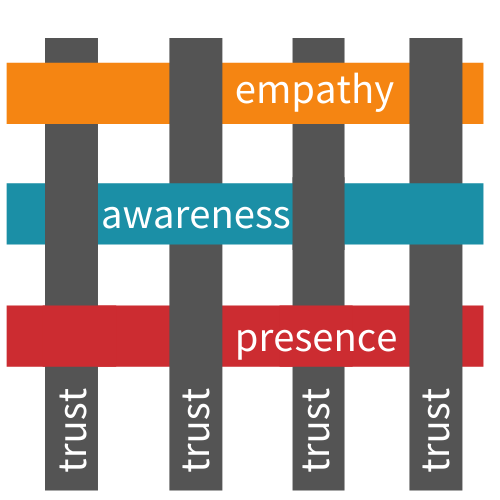
- Trust is foundational. Each strand in the tapestry rests on the idea that students must first feel safe and supported in your course. Trust means students believe you care about their success, will listen respectfully, and will support them when they take risks or make mistakes.
- Presence. Presence means students can see and feel your active participation. When you respond to needs and engage in the learning community, students feel connected and supported.
- Awareness. Awareness means noticing and understanding students’ concerns, circumstances, and perspectives so you can better support them as individuals.
- Empathy. Empathy means responding with compassion and flexibility, creating space for students to succeed even when challenges arise
The power of authenticity
Being authentic is what Garrison and Anderson (2003) were talking about when they described “social presence.”
Social presence is defined as the ability of participants in a community to project themselves, socially and emotionally, as real people through a medium of communication.
Garrison and Anderson, 2003

The more authentically an instructor shows up—fully socially present—the more comfortable students feel being themselves and engaging. Authenticity builds an atmosphere of trust.
This idea is illustrated by the “Pratfall Effect,” a documented phenomenon showing that when a highly regarded person makes a small mistake, they become more relatable and likeable to their audience. For example, a respected lecturer who spilled coffee at the start of a talk was rated more likeable than when they appeared flawless.
Authenticity can be achieved through mistakes like spilled coffee, but also intentionally through “selective vulnerability” (Hammond, 2014). Selective vulnerability means sharing aspects of yourself beyond academia—without worrying it will undermine your authority—so students see that you are human too. Students benefit from seeing successful role models who balance everyday challenges with interests and lives outside of work—proof that struggle and success can coexist.
By being selectively vulnerable, you reassure students that imperfection is part of learning—and that they belong in your classroom:
- “I won’t judge you if you don’t understand something or if you ask for help.”
- “I don’t expect you to do everything right the first (or second!) time, know everything, or never make a mistake.
- “Looking perfect is not valued in this classroom.”
- “You can struggle and still be successful. I have.”
- “I will listen to your thoughts with respect.”
- “You can have a life outside of school…it is healthy to do so!”
Want to give it a try? Consider sharing your academic and career journey with your students. Or share something as simple as your music interests, which can open doors for personal connection, as described by Dr. Marion Martin from the NC State Department of Chemistry in the Faculty Forum post, “Setting the Tone.”
Starting Strong: Humanizing in the High-Opportunity Zone
Estrada et al. (2018) describe the “high-opportunity zone” as the week before class begins and the first two weeks of instruction. This is a critical window for setting the tone of your course and establishing trust, presence, awareness, and empathy. The small steps you take here can go a long way toward helping students feel connected and supported.
Send a welcome letter
Reach out before the first day with a short welcome message to ease anxiety and set expectations. Include how to access the course, what to do first, and when. NC State offers a Welcome Letter Template that can help you get started.
Send a “get-to-know-you” survey
A short survey helps you learn about your students and shows your commitment to supporting them. Possible questions include:
- Name preference and pronunciation
- Comfort with video/audio feedback
- Primary device for accessing Moodle
- One word to describe how they feel about the class
- Anticipated challenges or barriers to success
- Aspirations or long-term goals
- “What can I do to support you?”
Google Forms is an easy way to create the survey. For inspiration, see Pacansky-Brock’s sample student info form.
Introduce Yourself in a Personal Way
How you introduce yourself sets the tone for your course. A few options:
- Introduction Forum. Start a class-wide forum where everyone shares introductions. Model the authenticity you’d like to see by sharing selectively about yourself.
- Course Welcome Video (example below). A short video conveys enthusiasm through your voice and expression. Consider sharing a personal interest to show students your human side. Post it in Moodle or send it as a Moodle Announcement. Learn more in the Moodle Announcement Help Doc.
- Meet the Instructor Block (example below). Add a photo and brief bio in Moodle. This visible reminder of who you are helps students connect with you. If you’d like to use a block template, follow the directions in the Knowledge Base Article, “Add and Customize the ‘Meet Your Instructor’ Block in Moodle”.
Examples below: Course Welcome Video (left) and Meet the Instructor Block (right)

Offer life-flex options
Many online learners face real-life challenges—family care, financial strain, health issues, transportation, or work demands. Building flexibility into your policies communicates empathy and trust and assures students they are seen as whole people and that you are invested in their success.
At left, you can view Michelle Pacansky-Brock’s informal video she uses to explain due dates, their purpose, and how to approach them in her classes.
Consider this language from NC State faculty member Dr. Donna Petherbridge, which lets her students know about their “life-flex options” in her syllabus:
- “If you need up to a week later than scheduled to do a given individual assignment in any given week through April 26, you will not lose points. For the end of class activities; the paper and presentation, I do need those between May 7 (paper) and May 10 (presentation) so I can grade them by the end of the course!
- Quizzes have flexibility built into the due dates; it is strongly suggested that you finish the quizzes during the week they are due, in order to keep a steady pace in the course work, however, you’ll be able to take each quiz up to a week later if you need the flexibility in your schedule.
- Teamwork elements do need us to stay on a schedule in order to work together. So pay special attention to the group work!
- In all cases where you are going to LifeFlex individual activity due dates, do give me a heads up if so I’ll know you are taking a bit more time on something than is on the schedule. I want to help you succeed in this course while navigating any personal challenges you face during the semester.”
More Humanizing Practices
Use informal video or audio to communicate
Letting students see your face and hear your voice in course communications is one of the simplest—and most effective—ways to humanize your class. These brief, imperfect videos act as “humanizing workhorses”: they build trust, strengthen your social presence, and show empathy for the student experience.
“Brief videos are the most underutilized humanizing element in online courses. Have a smartphone? That’s all you need to get started. I don’t believe videos need to be perfect. Instead, they need to be meaningful and make relevant connections for learners. Video is also an exceptional medium for easing anxieties, building trust, and supporting your students’ learner variability.”
Michelle Pacansky-Brock
View Pacansky-Brock’s page on Brief, Imperfect Videos for examples like the two below, and for tips.
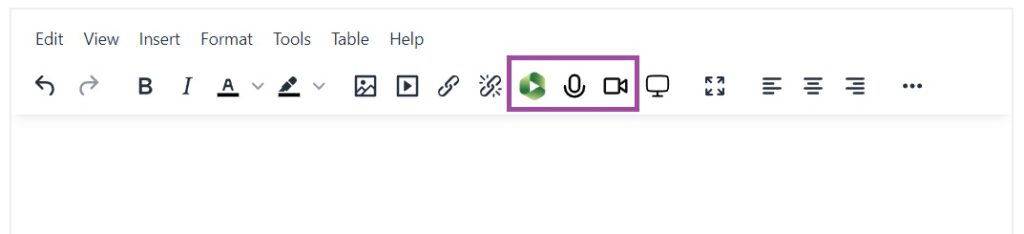
It’s easy to add video and audio directly to Moodle, anyplace that you see the text editor. To the left is a screenshot of the text editor with a purple box around three buttons in the menu bar: the Panopto button, a microphone button, and a video camera button.
The simplest ones to use are the microphone button and the video camera button.
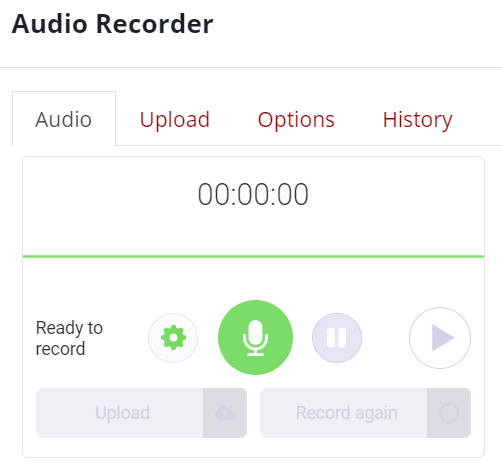
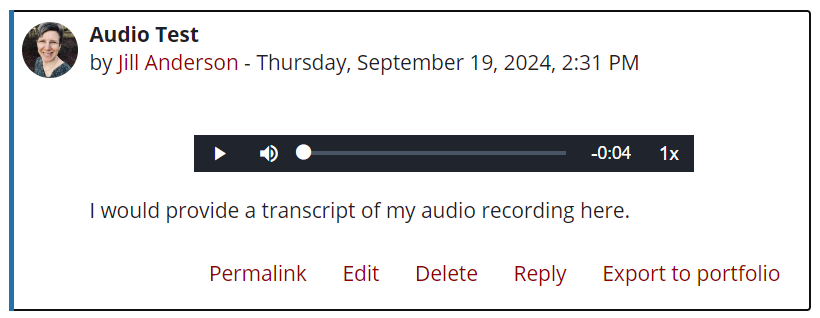
Clicking on the microphone icon will open up an audio recorder. Simply click the green microphone button to begin recording, and then upload the recording to insert it right into the editor. Note that it’s a necessary to also provide a text version of your recording, to ensure that your announcement is accessible to everyone.
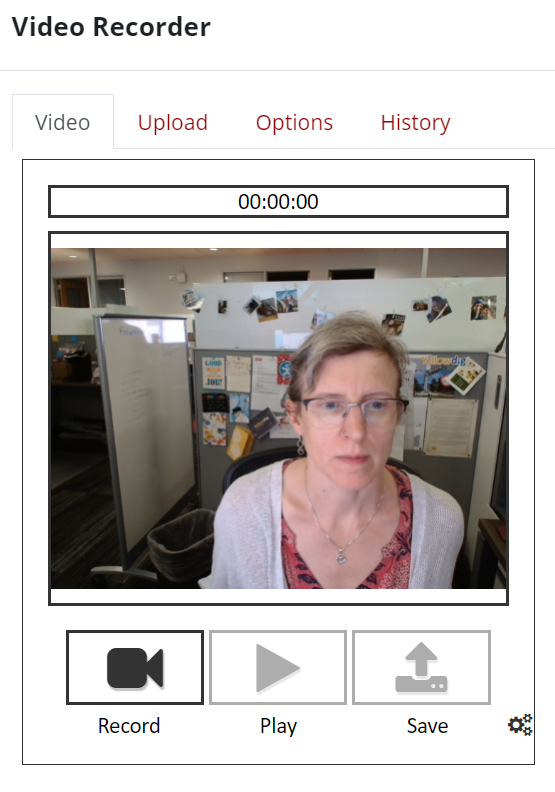
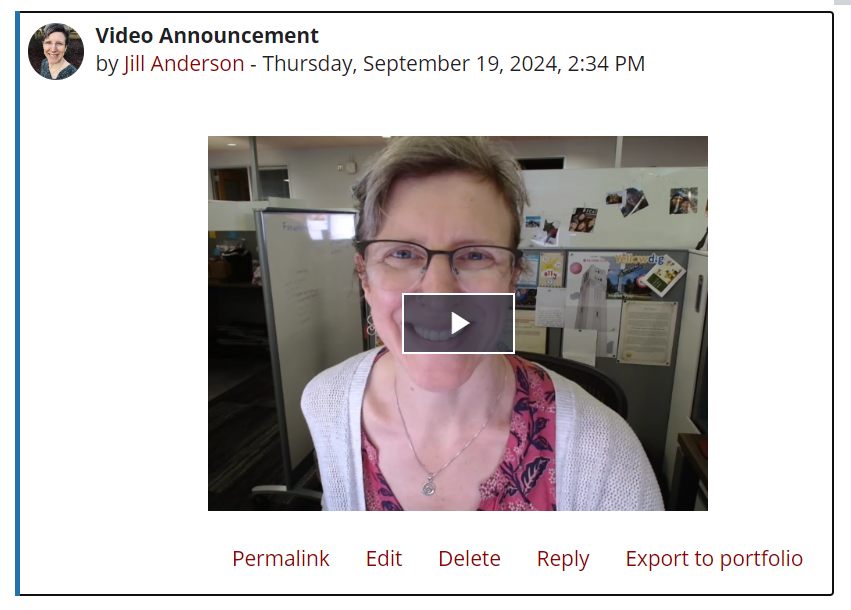
By clicking on the video camera icon you can record right to Moodle. The video is embedded in the announcement, activity description, page, etc.
Under the “Options” tab in the video recorder, you can upload captions for your video. Be sure to provide a transcript or captions for any audio or video communication in your course.
Dr. Christine Cranford, a former English instructor at NC State, found success in recording audio versions of some assignment instructions. Students appreciated hearing her voice and reported better understanding compared to reading plain text alone. Through audio, she could add emphasis, convey enthusiasm, and more fully communicate her expectations. Hearing her voice also helped humanize the course and strengthen her connection with students.
Invite student voices
Welcoming student voices not only builds their trust in you—it also shows that you trust them. When students feel a sense of belonging and shared responsibility for the class, their emotional engagement increases significantly. For practical strategies, see the Teaching Resources article “Real Time Assessments and Check-ins,” especially the sections on asking students, “What do you think?”
Tool: Yellowdig
Yellowdig is a discussion platform at NC State designed to foster community. Its interface feels familiar to students because it resembles social media, making participation more natural. Unlike traditional forums, discussions are not limited to instructor prompts—students initiate posts and guide the conversation around course topics. Many instructors also create spaces for non-course topics such as study tips, wellness, or pets, giving students room to connect as whole people. This blend of academic and personal interaction helps make a course friendlier and more engaging. Learn more at the Teaching Resources Article, “Get Your Students Talking with Yellowdig.”
Tool: Moodle Feedback activity
The Feedback activity in Moodle is a survey tool for gathering student input. You can ask for feedback anonymously, view analysis of responses, and even allow students to see a summary of class results. While not graded, this activity signals to students that their voices matter and that they are not alone in their experiences. When you use Feedback (or any tool that asks for student input), it’s important to respond. Share highlights in a weekly announcement or explain how their responses are shaping your instruction. This closes the loop and shows students you’re listening.
A common use of the Feedback activity is a Mid-Semester Check-In with open-ended questions such as:
- What’s helping your learning in this class?
- What is hindering your learning?
- What could I change to help you learn?
- What could you do to improve your learning?
These prompts encourage reflection and give you actionable insights to adjust the course midstream. Just as important, be sure to discuss results with your students so they see their feedback is valued. Learn more at the Teaching Resources article “Mid-Semester Check-ins” and learn more about the Feedback activity in general at Moodle’s Feedback activity help documentation.
Tool: Moodle Hot Question
The Hot Question activity in Moodle gives students a way to submit and upvote questions. It can be used before a guest speaker visit, for exam review, during a presentation, or in other course contexts. The popularity ranking helps you identify what matters most to students and use their questions to guide instruction.
Check in with your students
Regular “temperature checks” can help you understand students’ stress levels, comfort with material, and overall well-being. These check-ins can be weekly or bi-weekly, using Zoom polls, Google Forms, or other quick tools. Even simple questions such as “How was your weekend?” or “How are you doing after Spring Break?” open the door for connection.
For more ideas, see the Teaching Resources article “Real Time Assessments and Check-ins,” particularly in the sections about asking students “How are you?” You might also explore the Faculty Focus article, “Put Yourself in Their Shoes: How to Check in with Students in an Online Learning Environment” and the Faculty Forum post “Checking in with our students.”
Equally important is deciding ahead of time how you will respond with empathy. Possible responses include:
- Referring students to appropriate campus resources
- Adjusting expectations or due dates when reasonable
- Discussing stress and strategies for managing it
- Offering an extra review session before an exam
- Extending a deadline
- Inviting students to office hours
Conclusion and workshop information
Humanizing an online course is not about adding more work—it’s about weaving trust, presence, awareness, and empathy into the fabric of your teaching. Whether through a welcome message, a short video, a mid-semester check-in, or flexible policies, small choices can make a big difference in how students experience your course. When students feel seen, supported, and connected, they are more likely to engage deeply, take risks in their learning, and persist through challenges. By intentionally humanizing your online teaching, you not only enhance learning but also model the kind of respect, care, and authenticity that helps students thrive.
Workshop Information
If there are no available workshops to register for, please feel free to request an instructional consultation from LearnTech about this topic.
References and Resources
- Anderson, J. (August 31, 2021). Out of Crisis, Compassion: Using Instructional Technologies to Alleviate Student Stress. Educause Review.
- Del Pinal, J. (August 22, 2022). Re-engage with your students by being more authentic and showing your humanity! Faculty Forum, NC State University.
- Estrada, M., Eroy-Reveles, A., & Matsui, J. (2018). The influence of affirming kindness and community on broadening participation in STEM career pathways. Social issues and policy review, 12(1), 258–297.
- Fanshawe, M., Burke, K., Tualaulelei, E. and Cameron, C. (August 3, 2020). Creating Emotional Engagement in Online Learning. Educause Review.
- Holloman, J. (April 12, 2021). Setting the tone [with music]. Faculty Forum, NC State University
- Jaggars, S. S. & Xu, D. (2016). How do online course design features influence student performance? Computers & Education, (95), 270-284.
- Keeley, R.G. and Peterson-Ahmad, M.B. (November 6, 2020). Put Yourself in Their Shoes: How to Check in with Students in an Online Learning Environment. Faculty Focus.
- Pacansky-Brock, M., Smedshammer, M., & Vincent-Layton, K. (2020). Humanizing Online Teaching to Equitize Higher Education. Current Issues in Education, 21(2).
- Reyes-Fournier, E., Cumella, E.J., March, M., Pedetersen, J. and Blackman, G. (2020). “Development and Validation of the Purdue Global Online Teaching Effectiveness Scale,” Online Learning 24(2): 111–127.
- Scalzi Wherley, M. and Sutterlin, J. (March 9, 2022). Activate a Relationship-rich Culture with Three Simple Practices. Faculty Focus.
- Wong, C.O. (October 14, 2020). Building Relationships: How to Connect from a Distance. Faculty Focus.