Connecting Instructional Materials and Learning Activities
When students can clearly see the link between the resources you give them (like readings, videos, or lectures) and the tasks they need to complete (like discussions, projects, or quizzes), they feel more confident, engaged, and ready to succeed. These connections help students understand what they’re learning and why it matters. In this article, we’ll explore a few practical strategies to help you create those connections in a way that makes sense to your students.
Why is it important to connect materials and activities?
Think of your instructional materials as the “fuel” for your course and your learning activities as the “journey.” The materials provide the knowledge and background students need, while the activities let them apply what they’ve learned. When students see how these two pieces fit together, it reduces confusion, boosts motivation, and helps them stay on track.
Without a clear connection, students might feel lost or overwhelmed when presented with a lot of content in a Moodle course, which can lead to disengagement. That’s why it’s so valuable to provide them with guidance that clearly shows how everything fits together.
Start with alignment
Connecting materials and activities requires that you first consider the alignment between learning outcomes or objectives and the other parts of your course. Consider the following as you look at the components of each module in your course:
- What learning outcomes or objectives should students be able to demonstrate after completion of the module?
- Which instructional materials contain the source information that help them achieve those objectives?
- How can learning activities help students actively apply new knowledge and practice skills to be able to achieve those objectives?
- How do the assessments allow you to evaluate how well students can demonstrate the learning objectives?
- How do the course tools support all of these components?
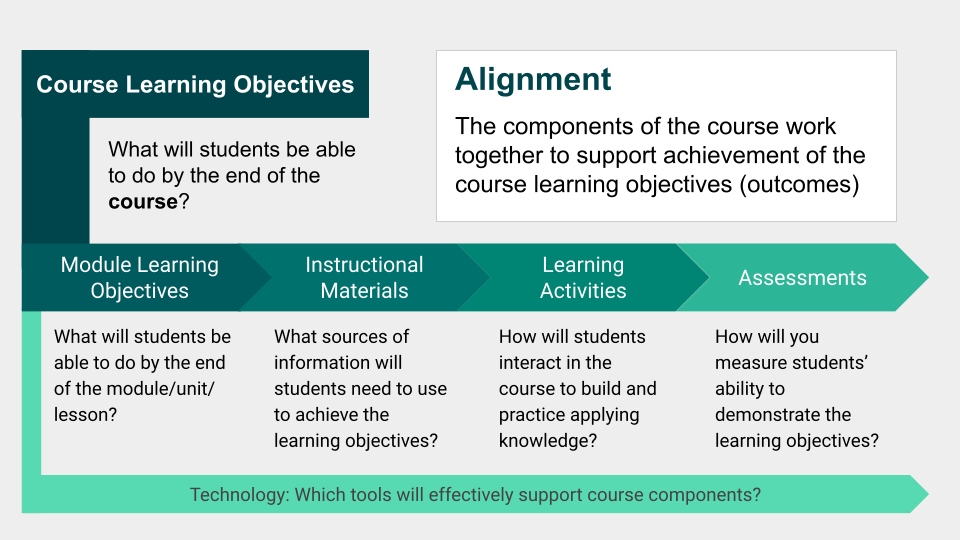
A course map is a tool that can help you visualize how instructional materials and learning activities contribute to the achievement of learning objectives. The following resources can help you learn more about alignment of course components and course map creation.
- Watch the Course Mapping Tutorial videos (DELTA YouTube playlist)
- Read “Use a Course Map Template” (DELTA Teaching Resources article)
Strategies to connect materials and activities
After you have aligned your instructional materials with learning activities, consider using some simple strategies to help your students see the connections between the resources and activities in your course.
Provide a brief text explanation in each module
- What to do: In each module, include a short paragraph or list that lays out which materials students should review and how they support the activities they’ll be completing.
- How it helps: Seeing how the course components work together helps students feel organized and prepared for the work ahead.
- How to do it: Include how specific materials in your course will be used to help complete the learning activities in that module. You can provide a short paragraph explanation or a bulleted list of descriptions.
Example
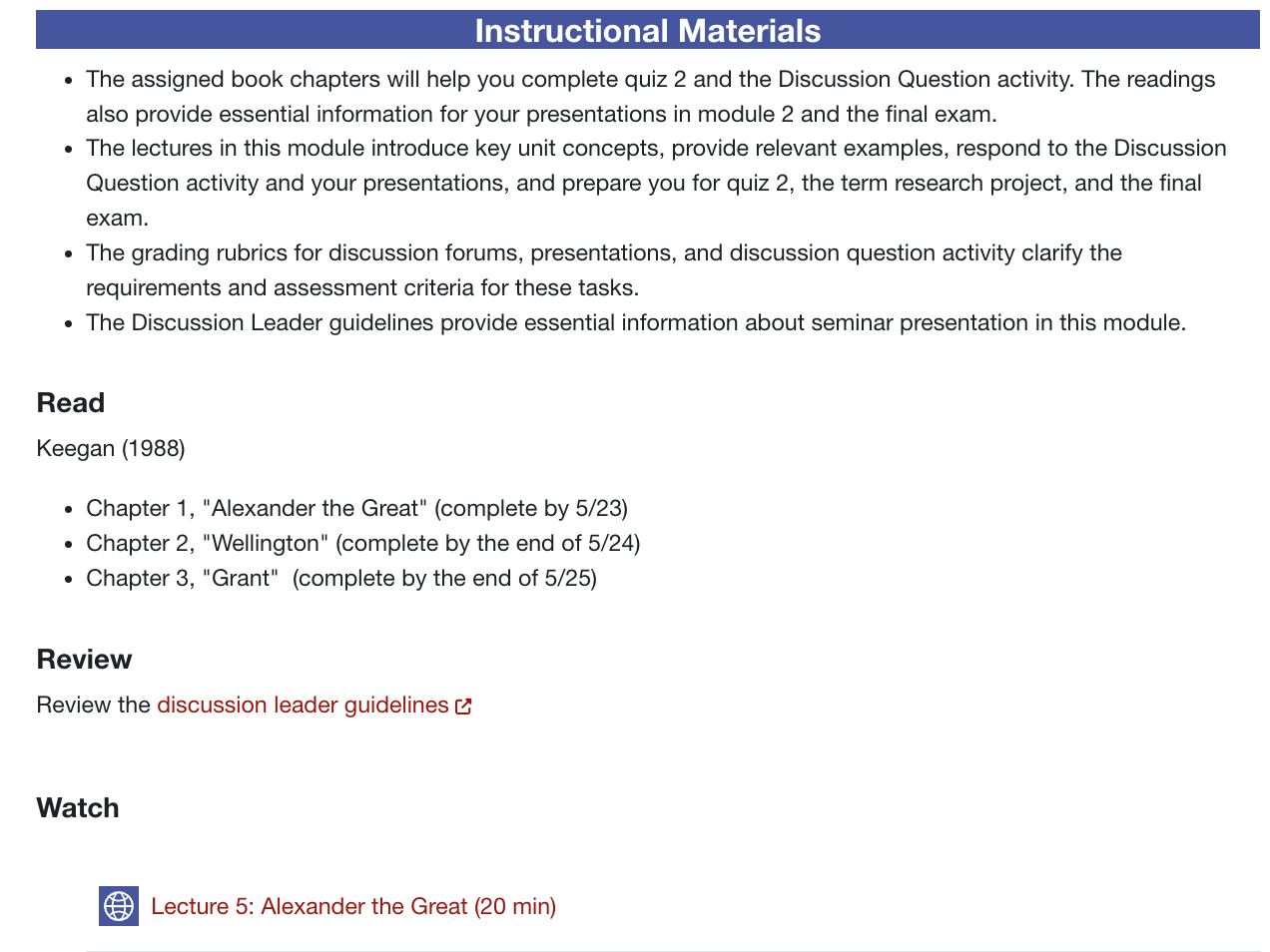
Under the heading “Instructional Materials” an instructor provides a bulleted list briefly explaining how each instructional material will be used for the various learning activities in the module:
- The assigned book chapters will help you complete quiz 3 and the Discussion Question activity. The readings also provide essential information for your presentation in module 3 and the final exam.
- The lectures in this module introduce key unit concepts, provide relevant examples, respond to the Discussion Question activity and your presentations, and prepare you for quiz 3, the term research project, and final exam.
- The grading rubrics for discussion forums, presentations, discussion question activity, and annotated bibliography clarify the requirements and assessment criteria for these tasks.
- The Discussion Leader guidelines provide essential information about seminar presentation in this module.
Add Descriptive Labels to Resources and activities in Moodle
- What to do: Use descriptive file names and add a short description that explains why a material is helpful. For activities, include descriptions of resources that are aligned with them.
- How it helps: When students know why they’re reading or watching something, it makes it easier for them to engage with the material.
- How to do it: Use the description field in Moodle to provide a quick explanation below each resource or activity link.
Example
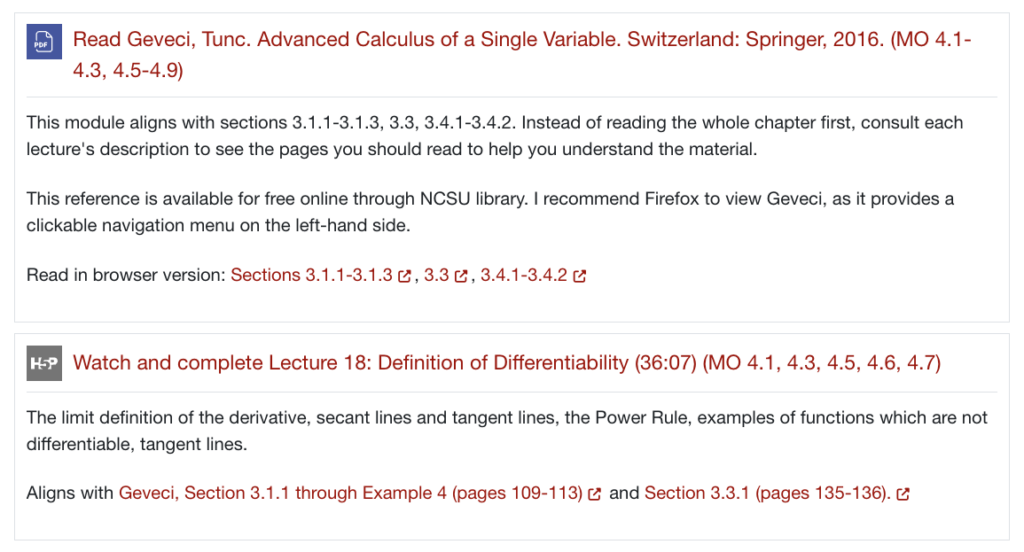
This example shows how an instructor uses Moodle descriptions that appear below each item to provide context and explain alignment between the textbook sections and an interactive lecture activity.
- The description below a PDF resource reads: “This module aligns with sections 3.1.1-3.1.3, 3.3, 3.4.1-3.4.2. Instead of reading the whole chapter first, consult each lecture’s description to see the pages you should read to help you understand the material.”
- The description below an H5P activity reads: “The limit definition of the derivative, secant lines and tangent lines, the Power Rule, examples of functions which are not differentiable, tangent lines. Aligns with Geveci, Section 3.1.1 through Example 4 (pages 109-113) and Section 3.3.1 (pages 135-136).”
Embed Instructional Materials Directly into Activity Instructions
- What to do: When assigning activities like discussions, essays, or projects, directly reference the materials students should review beforehand.
- How it helps: This makes it crystal clear to students what they need to review before starting an activity, reducing the need for them to search through resources on their own.
- How to do it: Directly reference materials and/or add hyperlinks to relevant readings or videos right in your assignment instructions or discussion prompts.
Example
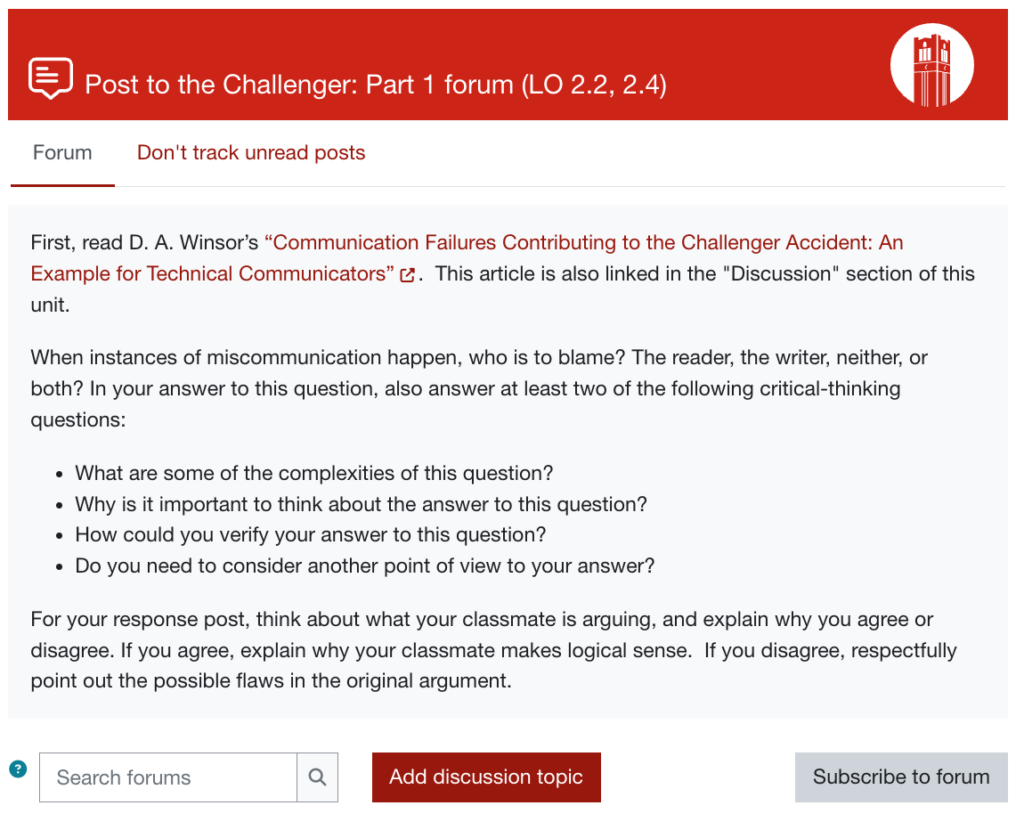
In this forum activity example, the instructor begins the description by instructing students to read the relevant material, and hyperlinks the article title to the PDF resource:
“First, read D. A. Winsor’s “Communication Failures Contributing to the Challenger Accident: An Example for Technical Communicators”. This article is also linked in the “Discussion” section of this unit.”
Provide To-Do Lists
- What to do: List tasks in the order students should do them.
- How it helps: This keeps students organized and helps them manage their time, making the workload feel more manageable.
- How to do it: Create a numbered “to-do” list in each module that explains, in order, how students should use instructional materials as they complete activities.
Example
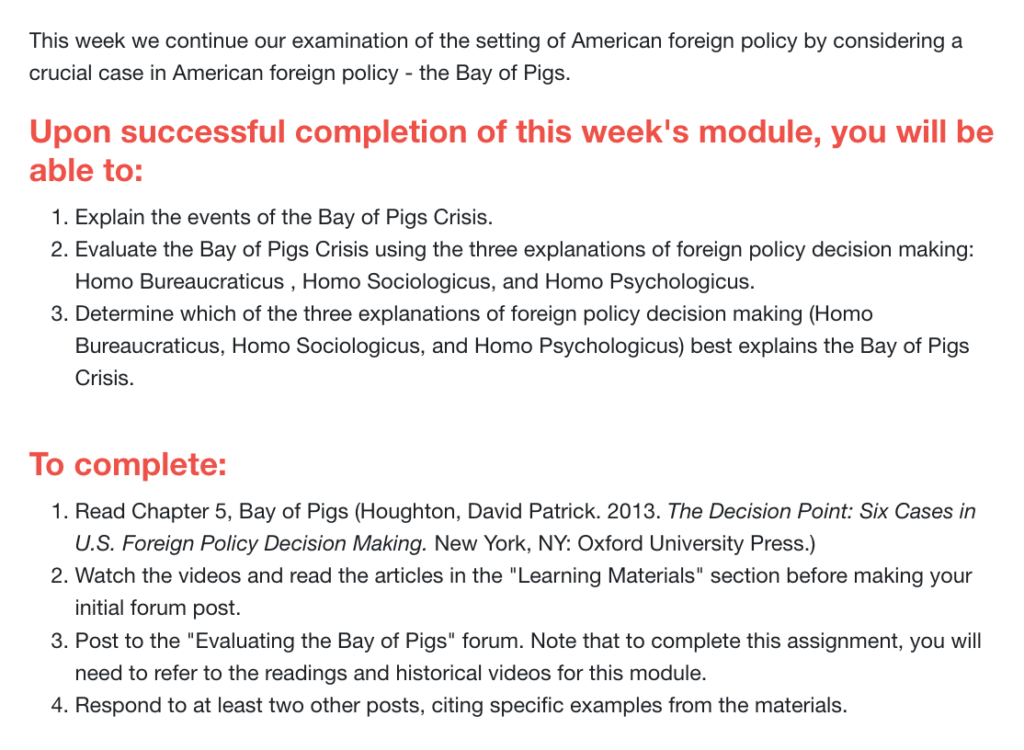
In this module introduction example, the instructor lists learning objectives followed by a “To complete” list with numbered items showing the order in which to complete the tasks:
- Read Chapter 5, Bay of Pigs (Houghton, David Patrick. 2013. The Decision Point: Six Cases in U.S. Foreign Policy Decision Making. New York, NY: Oxford University Press.)
- Watch the videos and read the articles in the “Learning Materials” section before making your initial forum post.
- Post to the “Evaluating the Bay of Pigs” forum. Note that to complete this assignment, you will need to refer to the readings and historical videos for this module.
- Respond to at least two other posts, citing specific examples from the materials.
Helping your students see the connections between instructional materials and learning activities can truly make a difference in their experience. By providing text explanations, adding descriptions, linking resources within activity descriptions, or providing numbered task lists, you can create a less confusing learning environment where students feel more confident, supported and motivated.
Resources
Specific Review Standards from the QM Higher Education Rubric, Seventh Edition. Quality Matters.
Example Courses. DELTA Teaching Resources.
Use a Course Map Template. DELTA Teaching Resources.