Get Your Students Talking with Yellowdig
Yellowdig is an online discussion platform designed to build community. Through it, you invite students to initiate discussion threads based on your guidelines, topics for posts and expectations for participation. Students connect course material to real-world experiences, prior knowledge and their own ways of thinking. Yellowdig awards points for student participation within the community, reducing grading pressure.
- Community of Inquiry
- Learn About Yellowdig
- Use Yellowdig Effectively
- Instructors’ Stories
- Workshop Information
- Resources
Building a Community of Inquiry
Yellowdig’s design is based on the Community of Inquiry framework, which highlights the importance of cognitive presence, teaching presence, and social presence for deep learning. By putting students in control of course-based discussions in a platform that reflects a familiar social media layout, Yellowdig especially supports the social presence of students. Social presences is “the ability of learners to project their personal characteristics into the community of inquiry, thereby presenting themselves as ‘real people’” (Rourke et al., 2001).
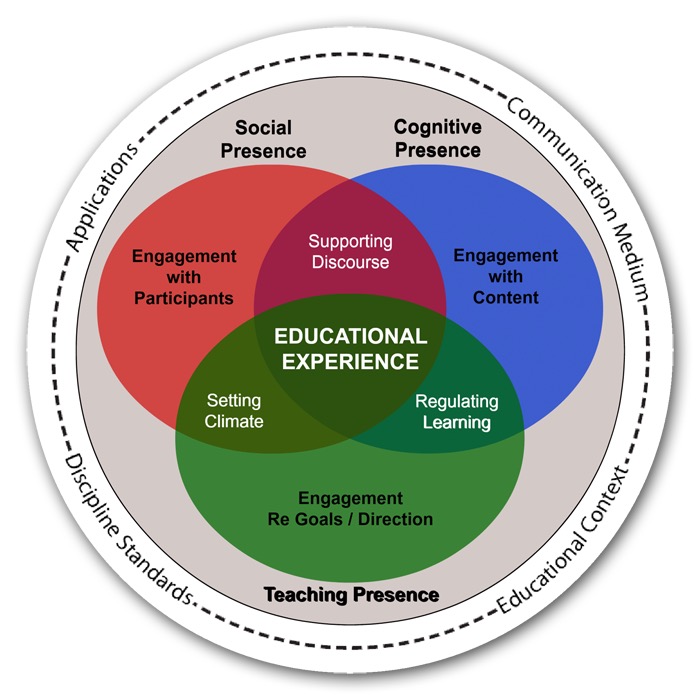
Image attribution: The Community of Inquiry framework. Image used with permission from the Community of Inquiry website and licensed under the CC-BY-SA International 4.0 license. Visit image source.
Learn About Yellowdig
Is Yellowdig right for your course?
Including a Yellowdig discussion community in your course may require a shift in mindset if you’re accustomed to using Moodle Forums.
In Moodle Forums, instructors typically pose questions for students to answer and discuss. These forums often include deadlines, word count requirements, and grading based on specific criteria. They are usually used as low-stakes assessments, with posts evaluated for accuracy and depth of thought.
Yellowdig takes a different approach. Instructors provide course topics rather than questions, allowing students to initiate discussions based on their interests. Topics are often released in sync with course content. Instead of deadlines and manual grading, Yellowdig uses a gamified system where students earn points for weekly participation. Unlike Moodle Forums, Yellowdig is not intended for assessment but for learning, participation, and building community.
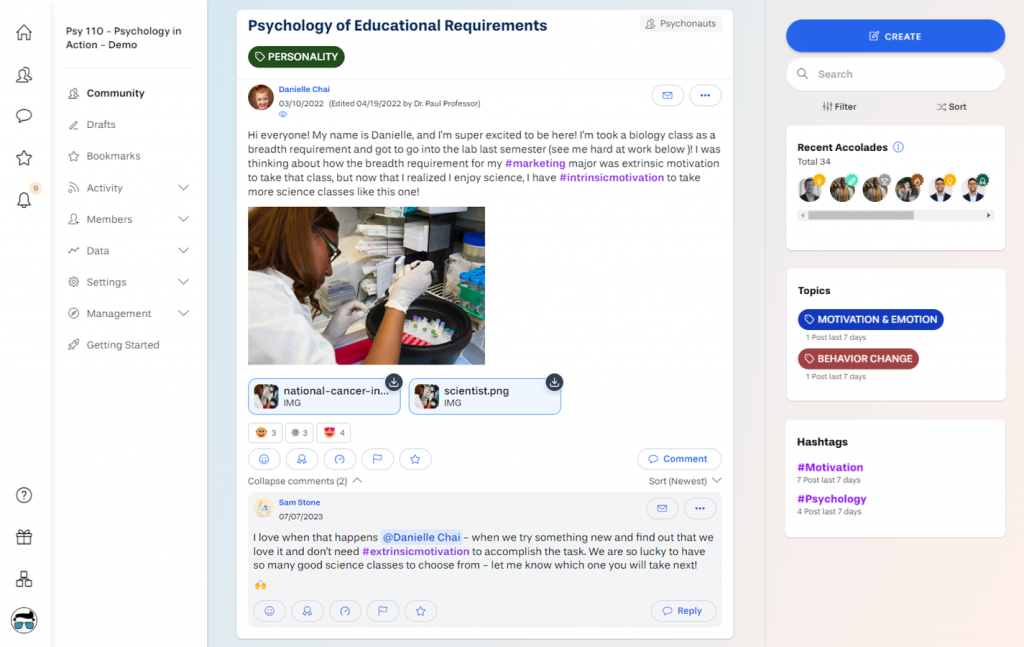
How does the Yellowdig platform work?
- Read DELTA’s Yellowdig Instructional Tools page
- Attend an introductory Yellowdig workshop (typically offered twice a semester, August/January and November/April.
- Take the 1-hour, asynchronous Instructor & Designer Certification course from Yellowdig.
- Join the NC State Yellowdig User Community to experience a Yellowdig community in a student role.
Use Yellowdig Effectively
Add Yellowdig to your course at the start of a new semester
A Yellowdig community is a semester-long activity, and it’s only created once per course offering. Students earn a single grade based on the percentage of possible points accumulated over the semester. Most instructors launch Yellowdig at the start of the term to give students time to adapt and build community. When you’re ready to begin, read these two Knowledge Base Articles (KBA’s):
Set-Up Your Community for Success
- Use the default point-earning rules. For your first time using Yellowdig, stick with the default settings—they’re intentionally designed to motivate meaningful participation, even if they initially seem counterintuitive.
- Set up topics in advance. Create course topics ahead of time and require students to post under them. Topics can be enabled or disabled as the semester progresses, and point-earning can be turned off for specific topics. Consider adding a social “lounge” topic for off-topic sharing, which doesn’t contribute to point totals.
- Customize accolades to reflect your values. Accolades let you reward standout contributions with badges and bonus points. They signal your presence in the community and highlight the kind of participation you value. Yellowdig includes default accolades, but you can customize or add your own to reflect your priorities. Read more about accolades.
- Prioritize accessibility. If you or your students use screen reading support, reach out directly to the Yellowdig support team (support@yellowdig.com) so they can help you ensure that students are set up properly before they start using Yellowdig. They recommend using JAWS (PC) and VoiceOver (Mac). If you like you can learn more about Yellowdig Accessibility
Launch Your Community Effectively
- Explain Yellowdig to your students. Use Yellowdig’s resources to help students understand the platform and its purpose. See Telling Your Learners About Yellowdig.
- Set expectations, including accessible posts.
- Establish and communicate any community standards upfront. Students can flag inappropriate posts, which will be hidden until you review and approve them.
- Expect students to create accessible content (including, such as including meaningful alt text when uploading images, using descriptive link text (not URLs), being mindful of adequate color contrast in content and utilizing captioning tools when uploading videos. You might assign the 1-hour asynchronous Digital Accessibility Basics course in REPORTER to your students.
Particpate During the Semester
- Model good digital accessibility practices.
- Be present, but don’t be TOO present. Over-involvement can stifle student conversation or shift their focus to pleasing the instructor rather than engaging with peers. Under-involvement, on the other hand, may signal disinterest. Aim to match (but not exceed) the weekly participation level you expect from students, using your own points as a guide. Model the behavior you want to see by posting, commenting, and reacting—always as a fellow community member, not an authority figure.
- Award accolades judiciously. Award accolades to recognize both exceptional posts and contributions that reflect your values—like intellectual risk-taking or real-world connections. Avoid overuse, as this can dilute their impact.
- Attend a mid-semester Yellowdig workshop. Mid-semester check-ins (early October and March) help instructors review community data and get tailored support. Register for a Yellowdig Mid-Semester Check-In (offered early October and March).
Instructors’ Stories
- Hear Dr. Jill Jones talk about her success using Yellowdig: Yellowdig – Faculty Voice Interview
- Listen to faculty talk about their implementation of Yellowdig through an instructional tools grant:
- Read: Remi Ham Receives Yellowdig Award
- Read about Dr. Julianne Treme’s experience using Yellowdig
- Join the NC State Yellowdig User Community to see an example of the Yellowdig platform and how it works for a student.
Workshop Information
Level Up Your Course Community with Yellowdig
Yellowdig Mid-Semester Check-In
- Register
- Workshop Recording (Oct 2023)
Build Course Community With Yellowdig
If no workshops are available, you can request an instructional consultation from LearnTech about this topic.
Resources
- DELTA’s Yellowdig Instructional Tools page
- Overview of Yellowdig Knowledge Base Article
- Yellowdig Instructor & Designer Certification course
- Adding Yellowdig to a Moodle Course Knowlege Base Article
- NC State Yellowdig User Community
- Creating Student Learning Communities Online Teaching Resources Article
