Create a Class Website with WolfWare WordPress
Are you interested in making a public homepage for your course or using a website for delivering instructional content? WordPress is available as a tool in WolfWare for creating websites. Instructors can build websites for their class, project or training. WolfWare WordPress is managed by DELTA and accessed through WolfWare. This article provides resources on how to create a class website using WolfWare WordPress.
Table of Contents
- Why WolfWare WordPress?
- Create a WolfWare WordPress Site
- WordPress Site Copier
- Example Websites
- Workshop Information
- Resources
Why Use WolfWare WordPress?
Is WolfWare WordPress the right tool for me? WolfWare WordPress differs from other website services managed by the Office of Information Technology (OIT). If you have used OIT’s free or paid WordPress services, or used WordPress outside of NC State, you will notice some differences in the options that are available in WolfWare WordPress.
Much like Moodle, WolfWare WordPress is designed to provide secure access for instructors and students. Instructors can control editing and view access to their site and manage site-wide settings through WolfWare. With a brand-compliant theme and available editable website template, WolfWare WordPress provides a consistent user experience across different sites.
WolfWare WordPress is best suited for the following use cases:
- Restricting view access to enrolled students or others added to a WolfWare course, project or outreach space.
- Delivering course content through a page based website.
- Creating a public landing page to advertise a course or provide basic course information.
- Creating a secure website for students to contribute to a class or individual blog.
Not sure if WolfWare WordPress is the right fit for your use case? Visit Get on the Web to help you find the right service for building your website.
Create a WolfWare WordPress Site
Once you have decided that WolfWare WordPress is the right tool for you, you will need to request a WolfWare course space or project space.
After the WolfWare space is created, you can create a WolfWare WordPress site by using a template called the Quick Start Site Shell.
Using WolfWare WordPress
If you have never used WolfWare WordPress before, the best thing is to register for a workshop or watch a recording to learn how to navigate and edit in WolfWare WordPress.
Basic instructions can also be found on the WolfWare WordPress Essentials training site.

Tips for Using the WordPress Site Copier
Use the WordPress Site Copier in WolfWare to start with an editable template or copy a site that you have Instructor access to into another WolfWare space.

You may need to update links for copied sites. If you created the site in a WolfWare course space and link to it from Moodle or another location, you will need to update the links in subsequent semesters. This is because a new server for academic courses is used for both Moodle and WordPress each semester and the URL of each page will change when the site is copied. Note that creating a WordPress site in a course space is the easiest way to restrict access to enrolled students, since the roster data is automatically set.
If you don’t want to copy a site every semester and update links, you can create your site in a WolfWare project space. This is because page URLs in a WolfWare project space don’t change each semester. Note that you will need to either make the site public, or you will need to add/remove users manually in WolfWare if you want view access to be restricted.
Examples
Website Template
The Quick Start Site Shell is an editable template that can help you get started with building your own WolfWare WordPress site.
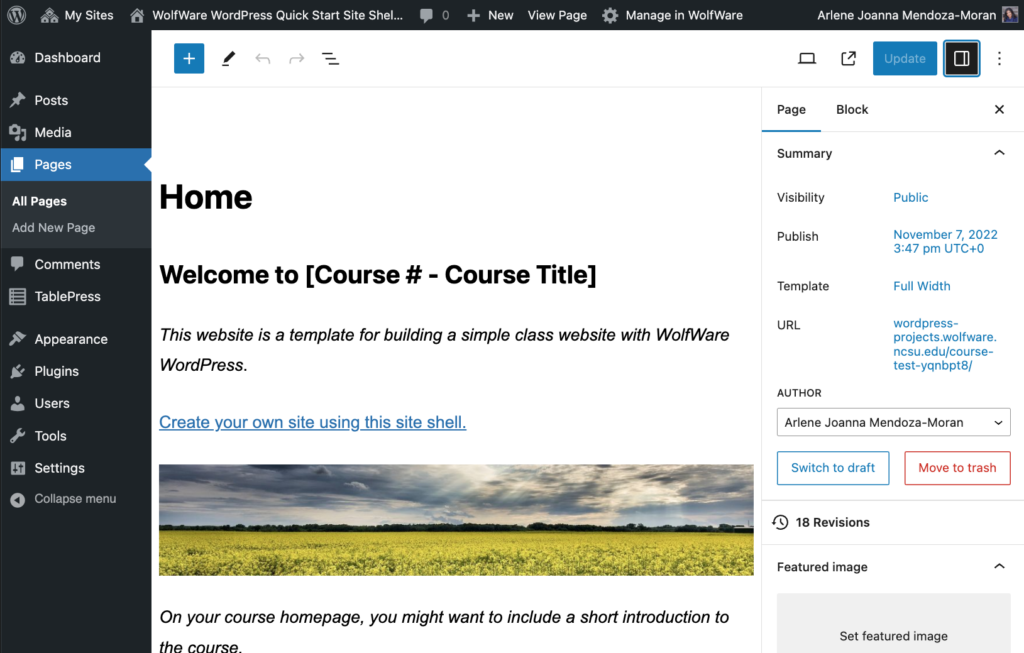
Training Website
WolfWare WordPress Essentials is a training resource that provides basic guidance for using WolfWare WordPress.

Course Resources
BIO 181 Lab: Supplemental Learning Aids contains lab instructions and resources used by multiple sections of the course. It supplements activities in the course Moodle site.
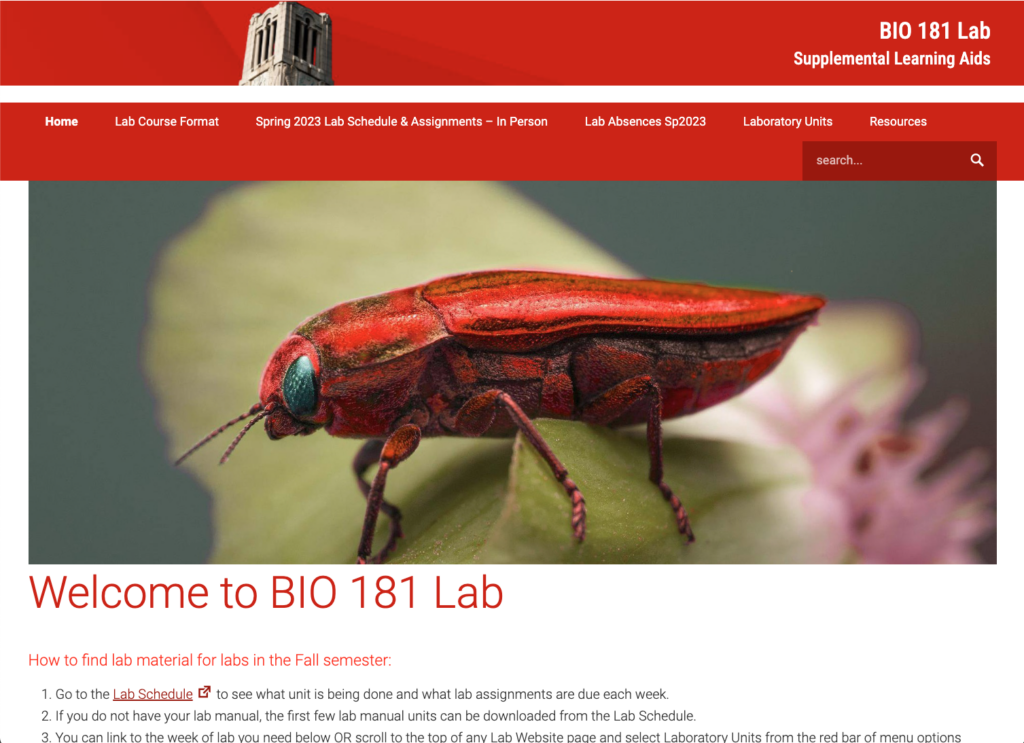
Non-Credit Course Content
Writing Skills for Visiting Scholars is a non-credit course to help scholars improve their English language academic writing skills. Lessons are organized by weeks.
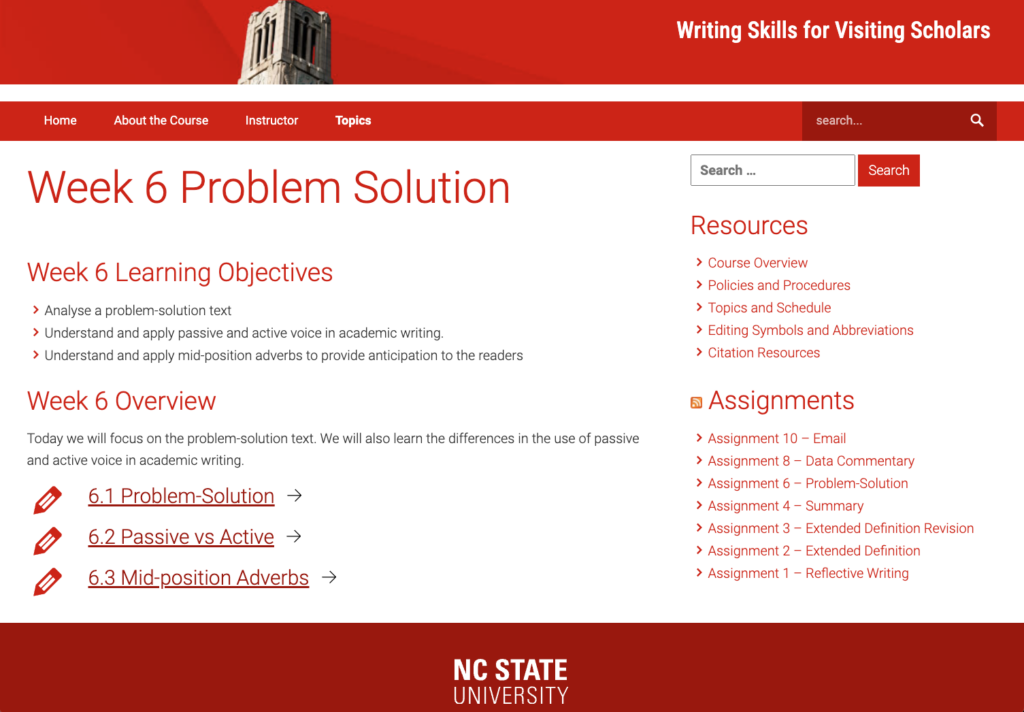
Workshop Information
Create a Class Website With WolfWare WordPress
- Register for the workshop
- Watch a previously recorded workshop
- View the workshop handout
If no workshops are available, you can request an instructional consultation from LearnTech about this topic.
Resources
- Visit the WolfWare WordPress Essentials site for an overview of the tool and basic instructions.
- Read DELTA Knowledge Base articles: