Why Gamify Your Moodle Course?
Gamification is the practice of introducing principles and design concepts from games into non-game environments to increase participation, engagement, and performance. The Gamification Plugin for Moodle provides several flexible, easy-to-use functions instructors can employ to gamify their course. Gamification provides a fun way to help students know how to progress through a course and ensure they are viewing and completing all activities on time. There are numerous reasons instructors choose to gamify their courses. Along with enhancing engagement, gamification can increase students’ self-regulation skills, which are vital when learning online (Shen & Willis, 2019). The NC State Moodle Gamification Module was created to extend Moodle’s existing functionality to provide instructors the ability to gamify their course using popular gamification elements.
How to Get Started
Step 1: Reflect on course evaluations, other student feedback, and your own experience as the instructor as you consider what you really want students to gain from your course. Consider your reasons for choosing gamification:
- Are students constantly confused about where to find assignments?
- Are assignments frequently submitted late or not at all?
- Do you sense that the course could be more engaging?
- Do you want students to have more passion for the content?
- Would you like students to interact more with one another in a gamified way?
Step 2: Now that you have reflected, the Recorded Gamification Workshop can help you visualize how your ideas could be realized through gamification.
Step 3: For more about how to add gamification to your course:
- Email learntech@ncsu.edu to request the gamification plugin for your Moodle course so you can start experimenting with the module.
Best Practices
The Gamification Plugin includes three core aspects commonly found in video games: objectives, progression, and feedback. Allowing players and students to track their progress gives them incentives to continue moving forward (Kapp, Blair, & Mesch, 2014). A progress bar provides a visual representation of advancement, and having players and students “level up” by completing progress bars or unlocking access to a new area or topic gives them clear milestones and a sense of accomplishment. Feedback is used to recognize the efforts made by players and students. Achievements, a form of feedback, are awarded when the individual has completed something noteworthy. Leaderboards let users know how their progress ranks in comparison to their peers while also introducing a competitive element as individuals are encouraged to push themselves to outperform others.
- If you want students to better track their progress, consider adding progress bars that are separate from grades. These provide a clear visual that helps students see their accomplishments and track their progression through your course content.
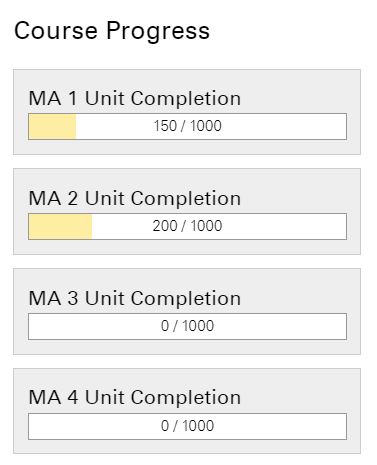
- If you would like students to feel recognized for their work in your course, and for their accomplishments, consider adding Achievements. These are often badges or some other type of image that serve as a reward for meeting targeted goals at various points throughout the course. They can help to foster enthusiasm and confidence in an online learning environment which increases student success.
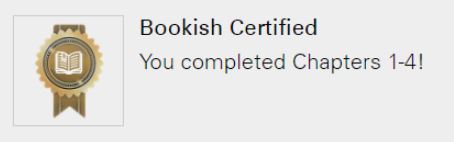
- If you would like a method of gamifying that provides a basic learning map and progress bars, consider the Moodle Roadmap activity. This tool has a more simplified setup process than the Moodle gamification module but still incorporates some elements of gamification such as progress tracking visuals and rewards. The Roadmap enhances self-regulation and engagement by helping students plan, monitor and reflect on their learning.
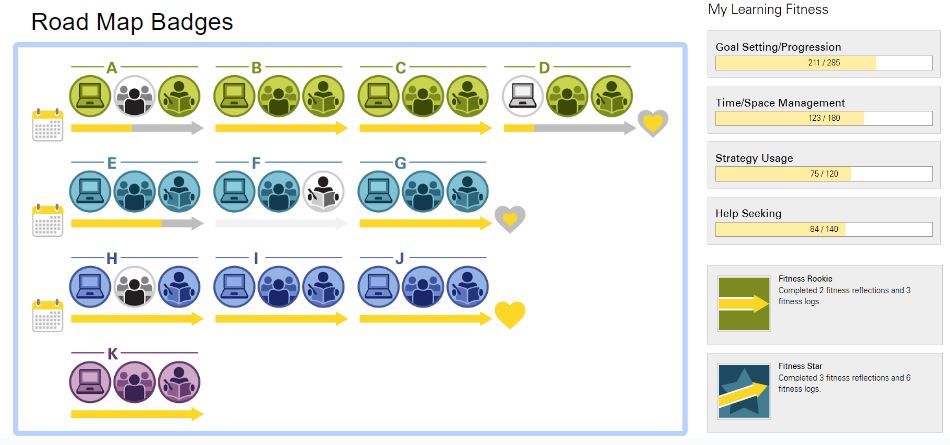
- If you think a Leaderboard would help motivate your students, this can be configured to show a certain number of top performers in the gamified part of the course. It can also be set to show the ranks of team scores based on the selected grouping setup in Moodle. The Leaderboard is generally not recommended unless points are earned in teams.
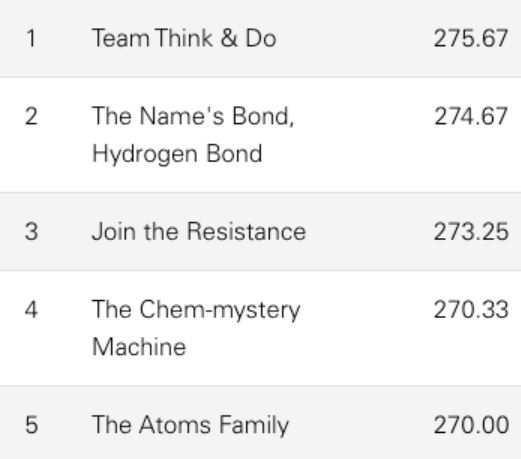
Examples
- Senior Lecturer Caitlin Stuckey wanted to learn more about using gamification in her ENG 331: Communication for Engineering and Technology. She wanted to offer students a clear idea of how they were progressing through the material in major assignments by implementing progress bars. Stuckey was awarded a DELTA Instructional Tools Express Grant which provided her with the expertise of Director, Instructional Technology Training Bethany Smith and Instructional Designer Jennifer Tagsold.
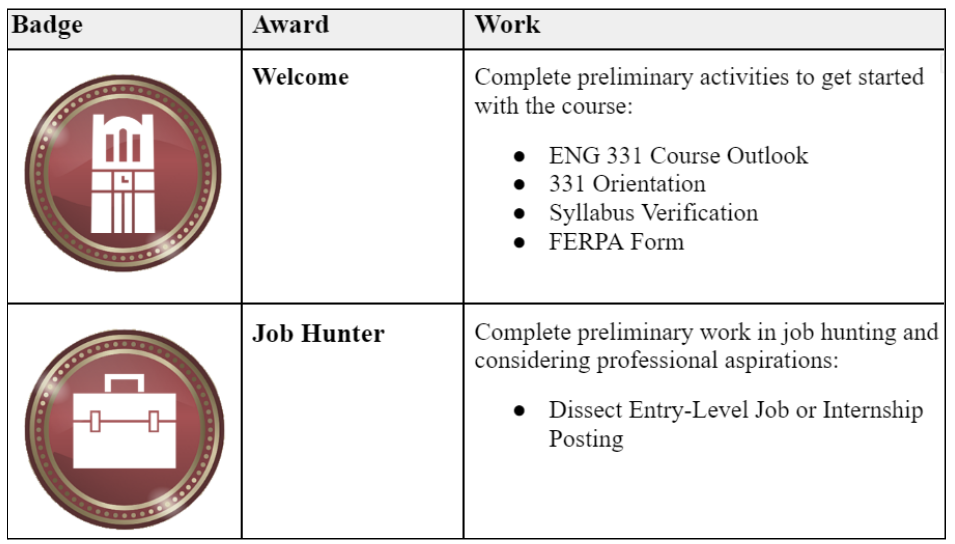
- Associate Teaching Professor Laura Call gamified FLF 302: Survey of French Literature from Romanticism to the Contemporary Period to increase student engagement. Students were placed in teams in this in-person course and participated in various literary competitions to earn points and prizes. The course was shifted to a hybrid model, and Call was awarded a DELTA Instructional Tools Express Grant to maintain the high levels of engagement she saw in the fully in-person classroom. Her team included Director, Instructional Support and Training Bethany Smith and Instructional Designer Jennifer Tagsold.
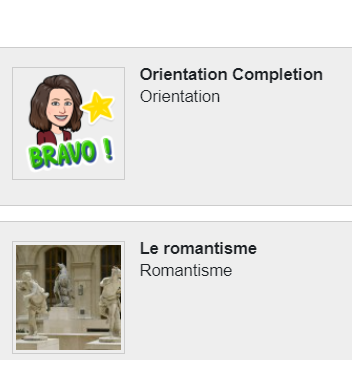
Resources
Gamification Plugin User Guide
DELTA Instructional Tools Grants: Efficient and Impactful
Consider applying for a semester-long DELTA Express Instructional Tools Grant or a traditional year-long DELTA Grant to receive funding and a team of DELTA staff to guide you along the gamification journey.
Kapp, K. M., Blair, L., Mesch, R. (2014). The Gamification of Learning and Instruction Fieldbook: Ideas Into Practice. United Kingdom: Wiley.
Shen, Y. & Willis, C. (2019). A gamified design framework for flipped and self-regulated learning. Presented at OLC Accelerate/Innovate, Orlando, FL., United States.