Group Work in Moodle: Introduction and Examples
- Why Assign Group Work?
- Designing a Group Work Assignment
- Example Group Work Assignments in Moodle
- Resources and How-To Guides
This article discusses the benefits of group work, gives guidance on what sorts of assignments and activities work well for group work, and offers some examples of group work in Moodle. Other articles in this series discuss strategies for success, how to assess and evaluate group work, a deep dive into using Google Apps for group work, and an overview of other digital tools that can help facilitate group work.
Why Assign Group Work?
It’s useful to be able to articulate your “why” about assigning group work and to share it with your students. Being transparent about your design decisions can help with learner buy-in and engagement. You might state in your syllabus or course overview, “This class is going to involve a group project. I know that group work is not every student’s favorite, so I want to be very clear about my reasoning for assigning group work. I have chosen this type of assignment / activity / project because…”
Participating in group work and collaborative assignments or learning activities has many benefits for learners. Many of the benefits fall under these three broad categories.
Deeper learning / cognitive benefits of group work
- Group work promotes active learning as learners engage with the material and each other.
- Learners can solve problems in groups that they might not have been able to solve on their own due to complexity, as there is more idea generation, ways of thinking and ways to distribute the work.
- Group work might require learners to defend points of view, negotiate differences and consider new perspectives.
- Explaining things to other group members can lead to new and deeper understandings.
- Group work is supported by multiple learning theories, including Vygotsky’s Zone of Proximal Development, Social constructivism and the Community of Inquiry Framework (COI). In the Community of Inquiry Framework (Garrison, D. R., Anderson, T, & Archer, W., 2000) social presence, cognitive presence, and teaching presence all contribute to the overall learning experience. Working closely with other students and bringing unique perspectives (social presence) on well-facilitated assignments (teaching presence) learners create meaning (cognitive presence) and increase their satisfaction, learning, and sense of belonging.
Psychological and Social Benefits
- Many students struggle with feelings of isolation when taking online asynchronous classes, and offering opportunities for student-student interaction (like group work) can mitigate those feelings. Research shows that a sense of belonging – which comes from feeling like a part of a community – increases retention among students as well as just making their learning experience richer (Earl, J., 2020)
- Group work may reduce feelings of student-student competition (Slavin, R.E., 2014).
- Learners get to know each other, network with each other and build relationships with classmates that can extend beyond just the project you’re asking them to do (Goldberg, 2019).
- Group work creates a rewarding learning experience and increases motivation, engagement and persistence (Slavin, R.E., 2014).
Professional Preparation
- A strong work ethic is one attribute reported by the National Association of Colleges and Employers (NACE) report as a top skill employers are looking for in 2024. Students involved in collaborative learning must consider their work ethic and how it affects others through accountability to peers (Goldberg, 2019).
- Other attributes employers look for according to the NACE are written and verbal communication skills. In group work, learners must communicate effectively with their peers in order to accomplish the tasks collaboratively.
- Flexibility and adaptability are also reported by the NACE as top attributes. With group work, learners practice flexibility and adaptability when working in a group injects things they themselves cannot control into a situation.
- Other top skills include analytical, quantitative and technical skills which may be practiced to a varying extent in a group work situation, depending on the nature of the assignment or activity.
Designing a group work assignment
Features of good assignments for group work include assignments that are:
- Aligned with your learning objectives (Barkley et al, 2014). Just like any assignment or assessment, it’s important that the skills students are practicing or being evaluated on, or the knowledge they are building or expressing, are relevant to and aligned with the stated learning objectives of the course. For more information about alignment, see Learning Objectives and Alignment from University of Washington Tacoma.
- Open-ended, with multiple possible acceptable responses. These types of activities and assignments will allow students to benefit the most from sharing their different perspectives or ideas surrounding the topic and negotiate possible answers or directions to go in.
- Complex enough to require collaboration. The dangers of too simple of a project is that it may not require collaboration in order to be completed. This lessens student engagement and buy-in to the collaboration process. The worst case scenario is that one member of the group independently decides to complete the assignment alone in order to have full control of the product. Assigning a complex problem prevents these issues.
- Authentic and relevant. Students are most motivated and engaged when they feel that the work they are doing has some obvious real-world application, or relates to a real-world problem. The future usefulness of the skills they are developing in a workplace is motivating.
Example Group Work Assignments using Moodle tools
This page on Teamwork and Collaborative Learning from University of Maryland offers a list of example assignments that can work well for collaborative learning. In this article, we highlight three example group work ideas. To view the examples in Moodle, enroll yourself in this Moodle project space as a student, and use the index at the left to navigate to the example you’d like to view.
In these examples, all Moodle tools are in bold.
Case Study Example
In a case study, learners are presented with a scenario and analyze it based on the information given. It’s an opportunity to apply concepts they have learned to a real-world scenario, and give them practice with group-based problem-solving. Sometimes case studies are presented in multiple parts, with discussion and analysis happening after each installment of new material. This example case study provided is a one-part activity. There are many ways to assign a case study to a group, and this is just one example. You may find some aspects you’d like to use, and some you’d like to change. You might consider reading the companion article on strategies for success in group work as you finalize your plan.
A screenshot of an example case study in Moodle is below.
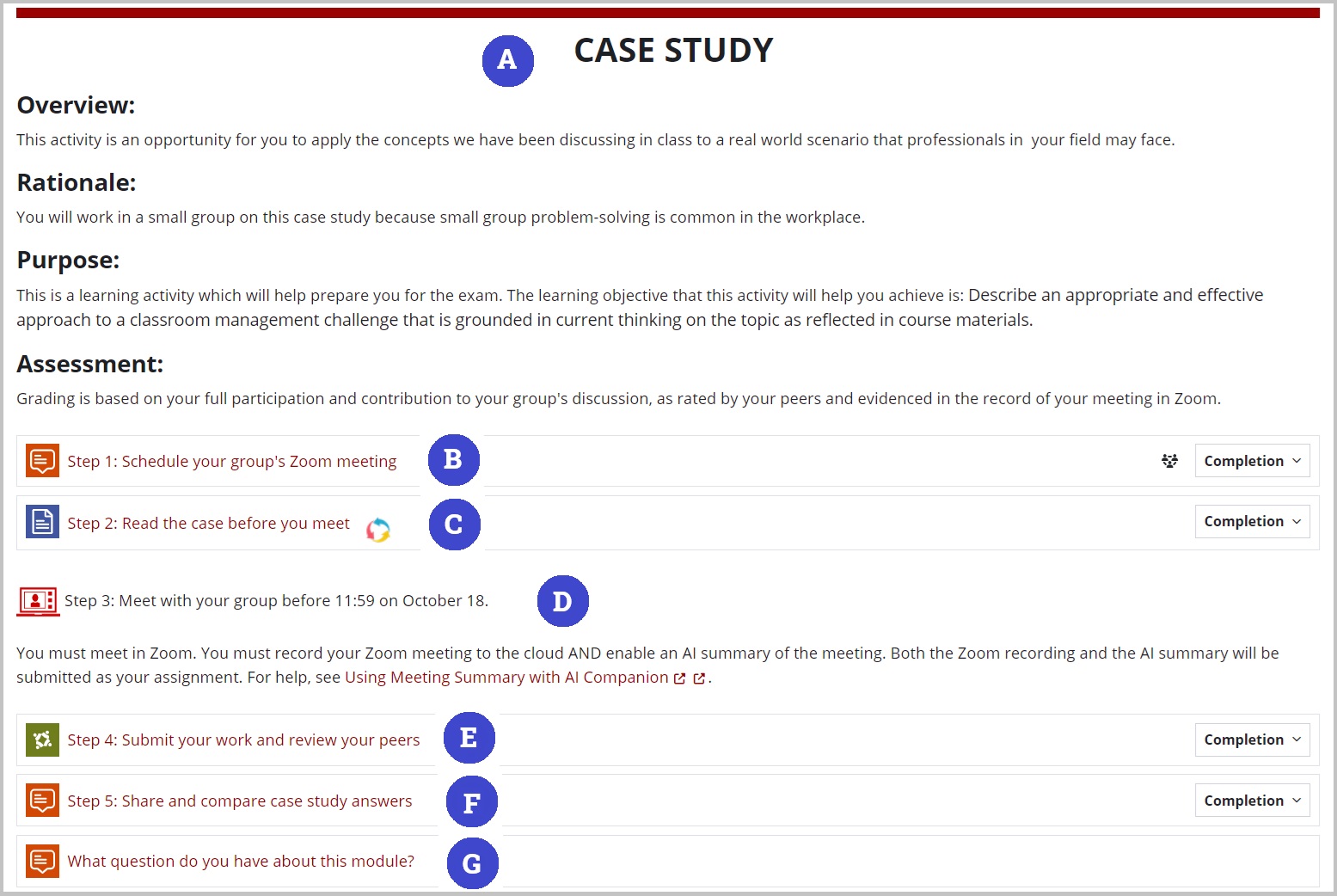
In this example, a Case Study Moodle grouping has been created with each student in one of the groups contained therein. See Tips and Strategies for Successful Group Work for considerations about forming groups.
A Text and media area (A) is used to introduce the case study, providing an overview, the rationale for and purpose of the case study as well as the assessment strategy are summarized. This could also be presented outside of the course page, such as in a short introductory video, a Moodle page, or another linked document.
In a Moodle forum (B) using Separate Group Mode, students communicate with each other and set up their Zoom meeting. In Separate Group Mode, students can only see their own group’s activity within the forum and can talk amongst themselves without having to see other groups’ conversations.
Students are instructed to read the case before meeting with the group (C). This ensures that students come prepared to the meeting with their group, and helps provide accountability among group members.
When they discuss their case (D), groups are instructed to record their Zoom meeting and to enable an AI summary of the meeting which they will submit with their assignment. This is one way to create accountability for group members. The instructor might only review these materials in a case where a member’s review by their peers is concerning.
One person from each group will upload the group’s answers to the case study and their Zoom artifacts to a Peerwork activity (E). Each group member will review their peers in the Peerwork activity, based on a rubric that the instructor provides.
After submitting their assignment, one group member posts their group’s answers to the case study in a Moodle forum (F). Each student selects another group’s work to read, compares and contrasts their response to their own team’s work (if they used the same case) or asks questions about the responses (if they used a different case). The forum grade is individual, based on the quality of each person’s response to another team’s post; criteria for their grade is available to them.
An FAQ forum (G) is provided in case students or groups have questions.
Tools used for this case study example
Online Debate Example
To create an online debate, put students into groups of 3-5, and assign them either the “affirmative” or “negative” position on a given stance. (Assigning students their stance can mean that they have to defend a view they do not hold, which can be a great way for them to engage with the activity and learn new perspectives).
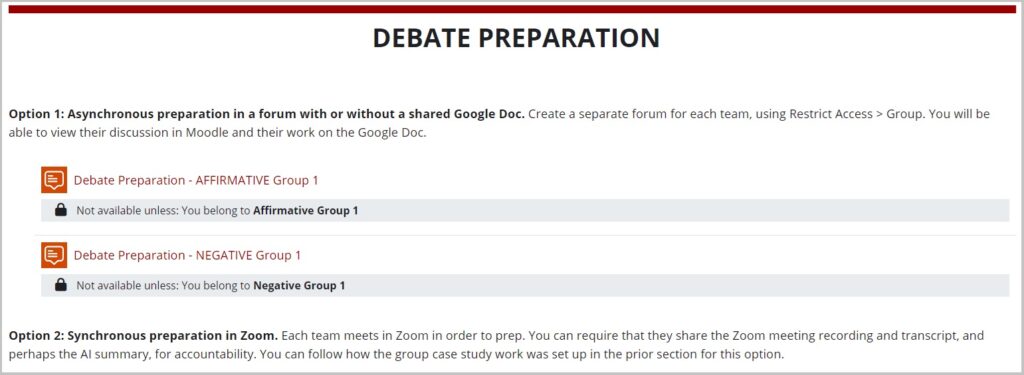
For asynchronous prep: Groups use either a Moodle forum restricted to their group, or a Google doc (shared with your so you can view their work) to prepare to defend their group’s position.
For synchronous prep: Groups prepare in Zoom, and must provide the recording and AI summary of their meeting for accountability.
Details about the tools used are at the end of this example.

For the debate itself, pair one affirmative and one negative group, ensuring that each group has equal numbers of students (if this is not possible, adjust round two below accordingly). Create a Moodle forum for each pair of groups, restricting access to the forum based on group membership. In the example screenshot below, the instructions for the debate are provided in a Moodle page, but the due dates for each round are listed in the description of the forum activity.
To start the debate, each team member will choose one line of argument to present and make a case for.
- Round One → Post your designated line of argument for or against, making sure your subject heading starts with either: AFFIRMATIVE or NEGATIVE. Support your position with sufficient reference to course literature or other literature.
- Round Two → Rebut one posted argument that takes the opposite position and that has not yet been rebutted by another member of your group. Support your with sufficient reference to course literature or other literature.
- Round Three → Respond to the rebuttal of your original and defend your position, trying to negate the rebuttal. Respond directly to the claims of the rebuttal; don’t simply repeat your argument from Round 1. Be sure to reference course material or other valid resources in your response to support it.
In this example, students are assessed based on their contribution to the online debate using a Grading guide in forums.
- 30 points: Initial argument. Full credit looks like: You present a clear, well-structured argument with a strong thesis that is directly related to the debate prompt. You’ve used multiple, relevant references to course materials, seamlessly integrating them to support the argument. You’ve demonstrated a deep understanding of the course content and effectively applied it to the argument.
- 30 points: Rebuttal. Full credit looks like: You provided two well-reasoned rebuttals that directly address and dismantle opposing arguments. You used course materials effectively to support the rebuttals, showing a clear understanding of the material. You’ve engaged respectfully with peers’ arguments. Disrespect will lose you half the points you’d have otherwise earned.
- 25 points: Response to rebuttal. Full credit looks like: You provided a clear and thorough response to the rebuttal, reinforcing the initial argument with strong reasoning. You’ve used appropriate course materials to effectively defend the original position. You’ve engaged respectfully with peers’ rebuttals. Disrespect will lose you half the points you’d have otherwise earned.
- 15 points: Timeliness. Full credit looks like: You make all the required posts (initial argument, rebuttals, and response) on time, allowing for a dynamic and ongoing discussion with peers.
Tools used for this online debate example
Group Project and Presentation Example
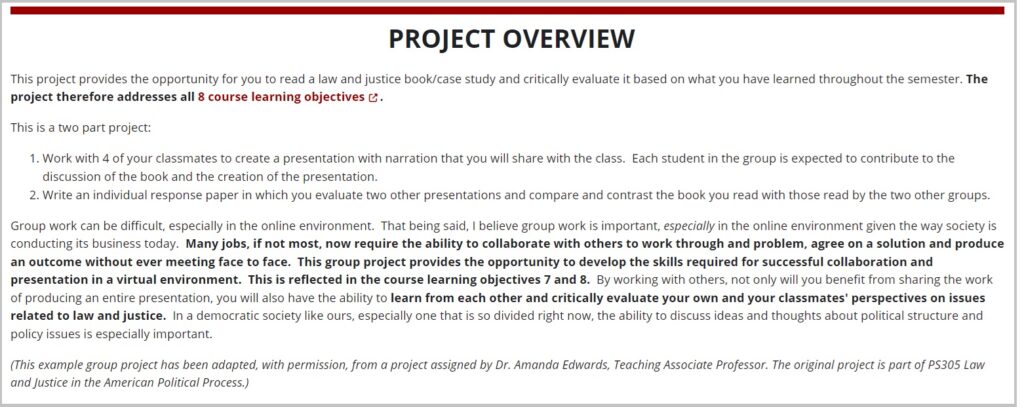
This example is a major course project, and the overview for the project that is provided in Moodle (see screenshot) is extensive. It tells students that the project addresses all eight (linked) course objectives, and briefly explains the two parts of the project: (1) a presentation on a book that they critically evaluate based on their learnings from the semester, and (2) a reflection after reviewing two other group presentations, comparing and contrasting all three books.
The instructor includes a statement to provide their rationale: “I believe group work is important, especially in the online environment given the way society is conducting its business today. Many jobs, if not most, now require the ability to collaborate with others to work through a problem, agree on a solution and produce an outcome without ever meeting face to face. This group project provides the opportunity to develop the skills required for successful collaboration and presentation in a virtual environment…By working with others, not only will you benefit from sharing the work of producing an entire presentation, you will also have the ability to learn from each other and critically evaluate your own and your classmates’ perspectives on issues related to law and justice. In a democratic society like ours, especially one that is so divided right now, the ability to discuss ideas and thoughts about political structure and policy issues is especially important.”
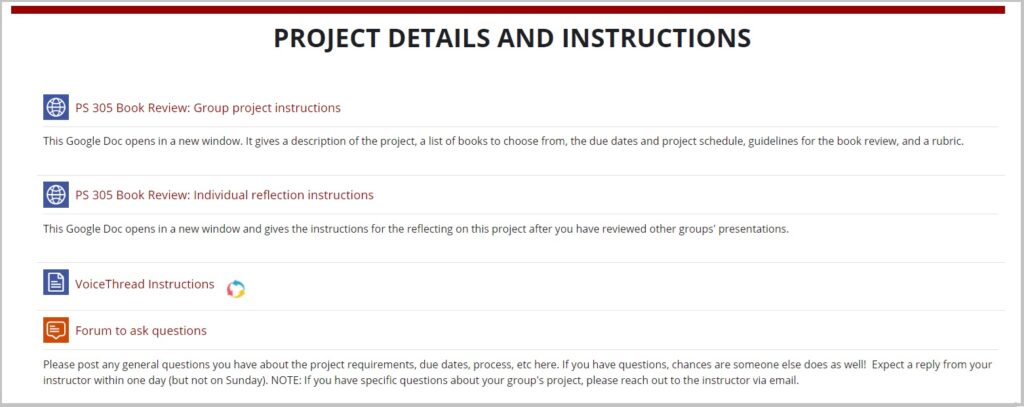
One section (screenshot left) centralizes the details and instructions for the project. Full instructions for each part are provided in Google Doc: Group Project Instructions Google Doc and Individual Reflection instruction Google Doc. Using Google Docs to provide project information makes it very easy to update your project information, share across sections of a course, and re-use it over and over again without having to upload documents for each Moodle site.
Students may use VoiceThread to create their presentations, if desired, and a resource for students to learn about that tool is provided. A forum to ask questions of the instructor is also provided in this section.
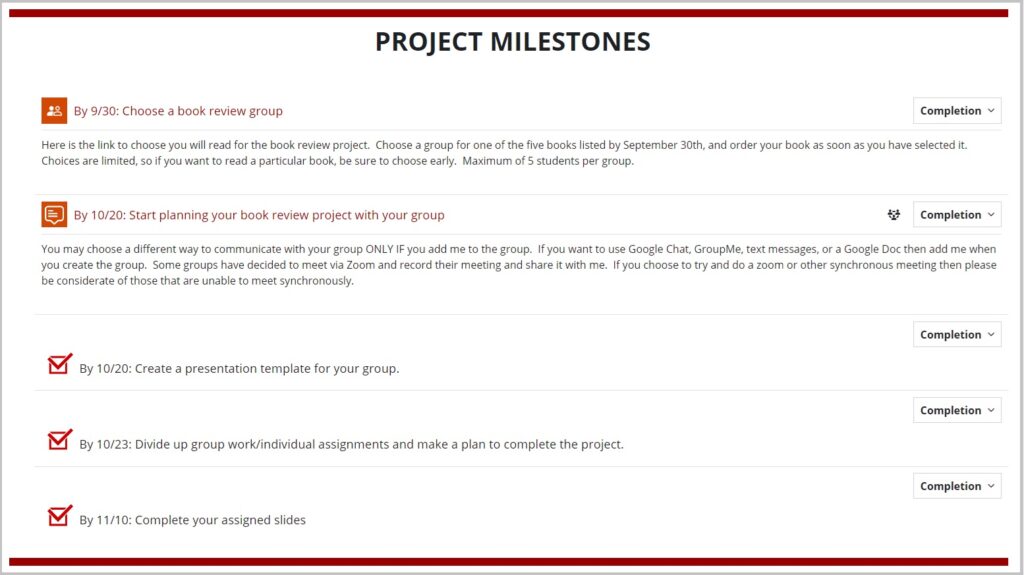
Next in the Moodle course are the project milestones left. First, students is to select a book review group, using the Group Choice activity which puts them into a Moodle group with the other students who want to read that book. The instructor has limited each group size to 5 students.
A Moodle forum with separate groups is provided for students to prepare. In this example the instructor requires that, whatever they use to prepare (Google Chat, GroupMe, text message or Google Doc) that they add her to the group so she can, as needed, go back and verify an individual’s contributions.
To help groups stay on track with their group work, the instructor outlined the next three milestones (creating a presentation template, dividing up the group work and completing their assigned slides) even though these milestones don’t have deliverables. They are listed as individual Text and media areas that students can check off manually when they complete.
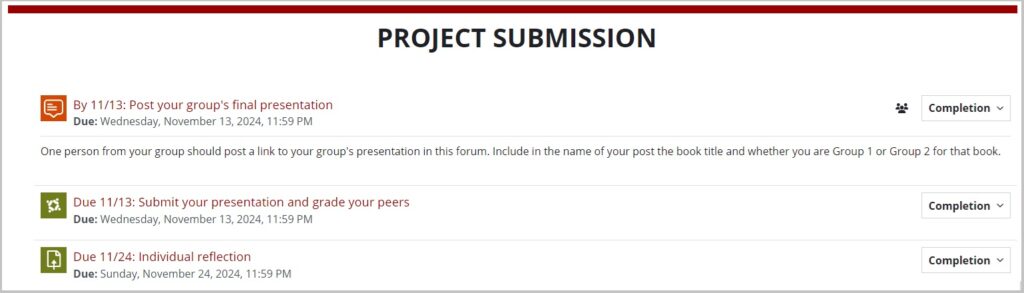
In the project submission section (left), final presentations are shared between groups via a group forum with visible groups That means so each group can only post to their own group’s section, but can see other groups’ posts.
Final presentations are collected for assessment through a Peerwork activity. One person from each group will upload these items, and each group member will review their peers based on a rubric that the instructor provides.
Students’ individual reflections (part 2 of the project) are collected via Moodle Assignment.
Tools used for this online group project example
- Google Doc
- VoiceThread
- Group choice activity
- Moodle forum for groups
- Text and media area
- Activity completion in Moodle
- Peerwork activity
- Moodle assignment
Resources
Moodle “How-To”Guides
Other articles about Group Work
- Tips and Strategies for Successful Group Work
- Group Work With Digital Tools
- Assessment and Evaluation of Group Work in Moodle
Works cited
Barkley, E.F., Major, C.H. and Cross, K.P., 2014. Collaborative Learning Techniques: A handbook for college faculty, 2nd ed. Jossey-Bass.
Earl, J. (2020). Belonging improves student retention. Science, 369(6502), 264-265
Garrison, D. R., Anderson, T, & Archer, W. (2000). Critical inquiry in a text-based environment: Computer conferencing in higher education. The Internet and Higher Education, 2, 87–105.
Goldberg, C. (October 25, 2019). Why Groupwork is Important, and How to Get it Right. Touro College.
Slavin, R.E. (2014). Cooperative learning and academic achievement: Why does groupwork work? Anales De Psicología, 30(3), 785-791.

