Designing Online Training
Training should be an ongoing process and shouldn’t stop with onboarding. Employees who receive continuous online training are more:
- Likely to be satisfied with their employer and have increased retention rates.
- Confident and effective in their jobs.
- Knowledgeable.
- Current on procedures and processes.
Asynchronous training is convenient for employees. It allows them to be self-paced and make errors in a risk free environment. You can complete the training all at once or in 5 minute increments; the learner is in control of their own time and learning. Online training can be done anywhere at any time. After the training is complete, the learner can come back and review the content as many times as they want, providing just-in-time assistance.
Asynchronous vs. Synchronous Training – Which is best for my needs?
When trying to decide whether or not to use asynchronous or synchronous online training, answer the following questions:
- Is flexibility and time to process the most important part of the training? If so, consider using asynchronous online training. This will allow learners to learn at their own pace and review materials as many times as needed. Learners can also use the training for just-in-time assistance if they are doing a procedure or job task related to the training.
- Is social interaction and everyone learning together the most important part of the training? Consider using synchronous online training for peer interaction and group learning activities. Synchronous training allows for immediate feedback and discussion. Learners can work in small or large groups to tackle scenarios or hypothetical problems. Peers can provide support when a learner is struggling and the instructor can address issues that most learners are experiencing in real time.
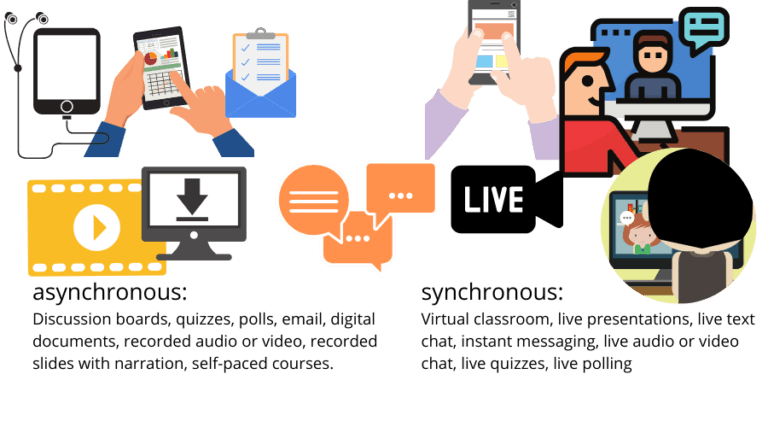
Research indicates that a blend of synchronous and asynchronous training provides the most benefit to learners, including more satisfaction with training and better learning outcomes (Shank, 2020). Regardless of the type of online training, in order for deep processing (think strong memories) to occur, content and social interactions need to occur. Below are examples of content interactions and social interactions that self-paced and live training can provide.
| Modality | Content Interaction | Social Interaction |
|---|---|---|
| Asynchronous (self-paced) | View a narrated slide presentation Watch a video demonstration or tutorial View or read online resources | Asynchronous discussion Question and answer forum Scenario and case analysis |
| Synchronous (live) | Watch live presentation or demonstration | Polls Question and answer session Share insights and experiences Group activity |
Asynchronous learning
Advantages
- Incorporate multiple media into training.
- Be in different places and access at different times.
- Work at your own pace.
- Utilize just-in-time and as many times as needed.
- Allows more time for processing, discussion, and practice.
Disadvantages
- Delayed support or feedback. Answers to questions might take a day or two and there is more room for misunderstanding.
- Perceived lack of connection.
Synchronous learning
Advantages
- Real-time social interaction and feedback.
- Immediate feedback through discussion and non-verbal cues.
- Real-time question and answer.
Disadvantages
- Everyone receives training at the same speed. Some people might lose interest if they are faster and some might be confused if they are slower.
- Reduced time for interaction and practice.
- Technical issues if unfamiliar with software; both on the part of the instructor and the learner.
How to get started
You have just been asked to develop online training or you have decided to move your training online. Although this might seem like a daunting task, there are some steps you can take to make the process easier and to provide engaging and effective training.
- Define goals or overall outcomes. What is the goal of the training? What do learners need to know by the end of the training?
- Create measurable learning objectives.
- Map out the topics/subtopics.
- Develop learning activities for each topic. Information should be presented in small “chunks”. If you have lengthy training guides, consider breaking them up into smaller segments to give learners a chance to process the information.
- Familiarize yourself with the online tools you will be utilizing as part of your training.
- Conduct or release the online training.
- Evaluate the training and make changes as needed. Have learners complete a survey to provide feedback. Take a moment as the instructor to make note of the things that worked and the things that didn’t when the training is done.
- Make revisions. You should always be evaluating and revising your training content based on feedback.
Best practices
Asynchronous
Online training provides employees with the knowledge they need to complete a process or task, the ability to check their own knowledge, and a risk-free environment to perform the action. Here are some tips that will help you create training that is engaging.
- Learn the process and common issues/mistakes. Before you start developing online content, familiarize yourself with the task(s) and what common issues or mistakes are related to the task or process. Use this information to guide your content.
- Tell learners why the training is important. What we often call, “What’s in it for me?”. Learners will be more engaged if they see how the training ties into their work and why it is important.
- Use multimedia to improve retention. As you are planning out the training, incorporate a variety of content to keep the learner engaged. Include graphics, audio clips, interactive content, videos, etc. Moodle provides many tools to create interactive and engaging content. Consider taking the Teaching with Moodle and WolfWare Tools course to learn more.
- Create short modules that focus on the necessary information. Less is more. As you develop content, reflect on whether or not the information is vital to what you are teaching and adjust as needed.
Synchronous
Online synchronous training can be tricky. There are many distractions and it is often hard to keep learners engaged and have them actively participate. Here are some tips for successful training:
- Share expectations at the beginning of the training session. Will there be questions or polls to respond to? Will they need to put questions or answers into the chat? If you expect cameras and microphone on, let participants know before the training session begins in an email. Let them know how they will be asked to participate, so they know how to prepare.
- Ask for some type of participation right away. Hook them in the first five minutes and keep them engaged throughout the session. This could be a simple poll gauging what the participants would most like to learn or some sort of “getting to know you” question. Once you have got their attention, stop the training every 10 minutes or so to have them participate. Just asking them if they have any questions might not be enough. Consider doing a poll or even an informal quiz to check understanding.
- Give them time to respond. If you are asking for participation, you need to wait for responses. Give them a timeframe for how long they have to respond. If you aren’t getting any response, consider reframing the question in case of misunderstanding. To make things go smoothly and efficiently, consider asking yes or no questions or provide structure with a poll or multiple choice questions.
- Use small groups. Assuming this is a larger training session, consider breaking into small groups for discussion. To make this more organized, you might want to create groups and have a list ready before the training starts. Have the group assign a spokesperson who will report back to the bigger group. Give them time constraints and in the main room, have a list of questions or topics they need to explore on the screen. You will also want to “drop in” to each group and check on their progress.
Examples
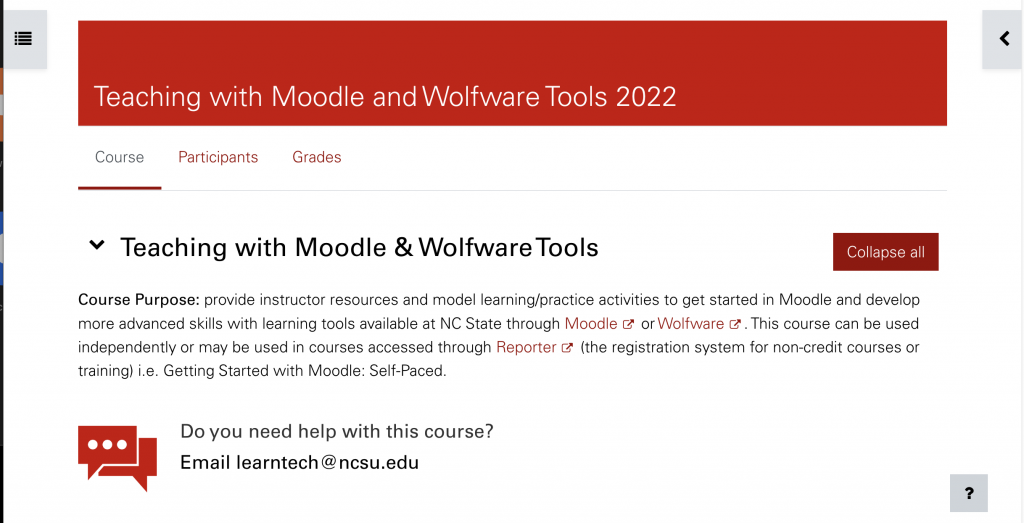
Teaching with Moodle & WolfWare Tools is an example of an asynchronous training course. Taking this course may also help you develop your own training materials.
Watch the Getting Started With Moodle workshop. This was recorded using Panopto and is a good example of an engaging synchronous training session.
Annotating: Zoom and Jamboard workshop. This workshop is a good example of synchronous training that sets expectations at the beginning and provides opportunities for interaction and participation.
Resources
- Register for the Developing and Facilitating Online Professional Development self-paced course.
- Register for the self-paced Moodle training to learn more about using Moodle for your online asynchronous training.
- If you are doing synchronous training, review the Zoom articles in the DELTA LearnTech Knowledge Base. If you are interested in using Panopto, watch the Panopto Essentials workshop or review Panopto knowledge base articles.
- If you are doing asynchronous training, review the relevant Moodle articles.
- Review some industry articles on the topic. eLearning Industry has many articles about online training. MindTools has an article about synchronous versus asynchronous training and how to do each effectively. Training Industry has an article about how to create engaging virtual training.
- Request an Instructional Consultation for tailored training that fits your needs.
References
- Shank, P. (2020, July 24). (The right) learning modalities to deliver digital learning: Part 5. eLearning Industry. https://elearningindustry.com/blending-asynchronous-and-synchronous-digital-learning-modalities-part-5