Customize Learning Experiences for Students: Moodle Activity Completion and Restricting Access
Custom learning experiences for students include personalized and adaptive course activities in which students have different learning experiences based on choices they make or completion of activities at a certain level of proficiency.
Using the Moodle “Activity Completion” and “Restrict Access” features with content and activities like quizzes, H5P interactivity, PlayPosit videos, and more can help students progress through a course while keeping track of their proficiency and completion at different points. Additional Moodle activities like Feedback, Choice, checklists in posted Google Docs, etc., can help add personalized choices into your course design – combine these with activity completion and restricted access features to guide students through the course.
Workshop Registration
Workshop Recording (October, 2022, 26 min)
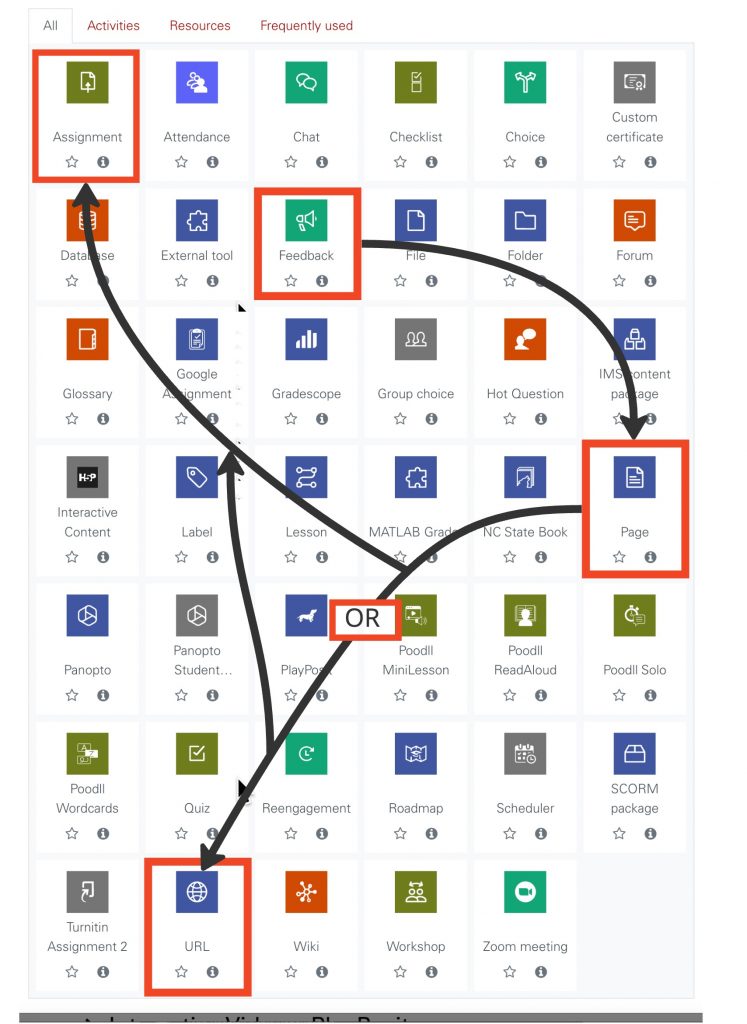
Overview: What is Customized Learning?
Customized learning in this context can also be referred to as personalized learning or adaptive learning. Essentially we are designing courses, activities, or modules to provide students agency in how they move through course content via choices in format, mode of instruction, pacing, or content selection based on their individual success and needs. The learning goals and, typically, the assessment will remain the same for all students in a customized learning scenario, but how students get there will look different.
- Personalized Learning
- There are different definitions of personalized learning, but here we are referring to learning paths that can be completed in different ways, including by student choice. The instructional design of the module/course considers student strengths, interests, needs, and/or skills. Pacing may be determined by the student, and part of the goal is to help create self-directed learners who can regulate their own learning
- Adaptive Learning
- In this definition of adaptive learning, analytics, results showing mastery/student success, student completion of learning activities, or data showing where students struggle are used to drive a learning path or adapt content. Pacing may be determined by the instructor or the student, but a student should be able to continue revisiting learning activities at their own pace to meet their needs. The instructor (or, in some cases the technology) has more control and direction in adaptive learning scenarios.
In a face-to-face, synchronous course experience, an instructor might use student questioning, interviews, conferencing, observations, shuffling groups, different times to meet/work, and technology to personalize and adapt learning experiences. In online, asynchronous design, the use of technology creates much of the “customization” for students.
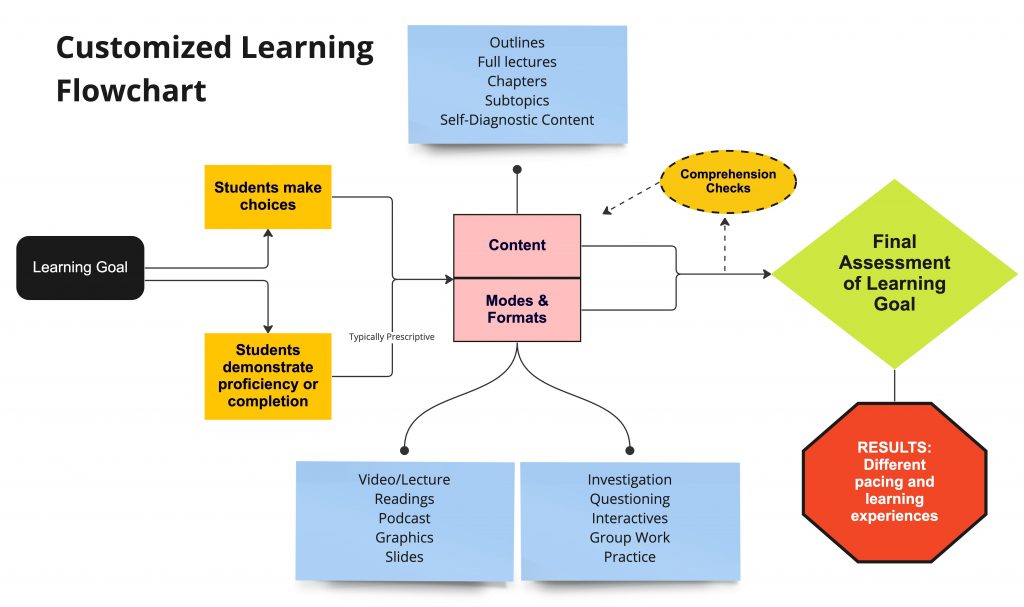
Moodle Guides: Activity Completion & Restricted Access
Within Moodle, two core features can help instructors provide learning pathways for students.
- Activity Completion
- Set criteria to show students when an activity has been completed and/or when they’ve achieved a passing grade
- Read “Setting Activity Completion on a Moodle Activity” (DELTA Knowledge Base)
- Restricting Access
- Restrict opening of activities and resources based on conditions, including activity completion of other parts of a course so a student can make a choice or demonstrate proficiency (or a learning need) before opening an activity
- Read “Using Access Restrictions for Activities in Moodle” (DELTA Knowledge Base)
- YouTube Playlist: Activity Completion and Restricting Access
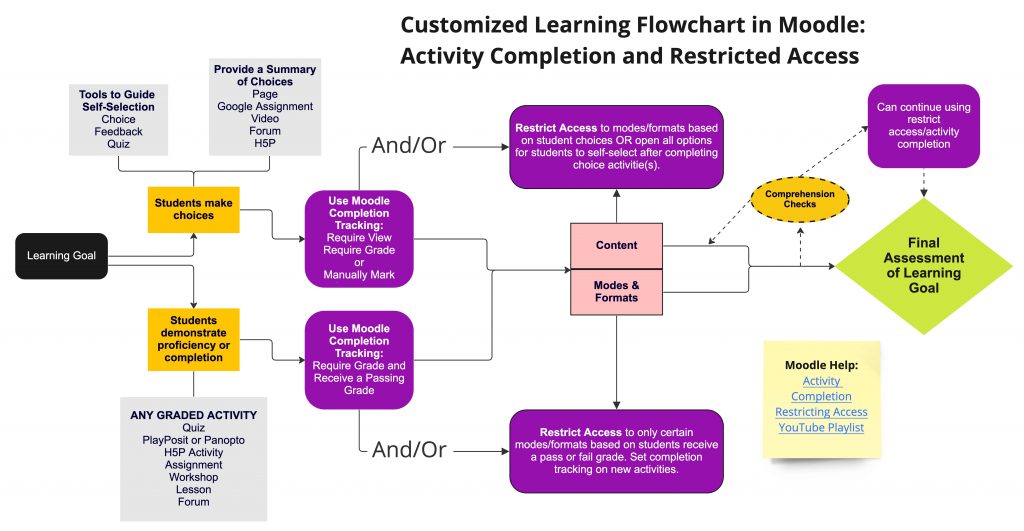
Teaching Scenarios and Examples
In an adaptive learning scenario using Moodle, an instructor might have integrated a quiz that checks student understanding of important concepts then, based on the grade a student gets on that quiz, certain review/instructional materials will open. For example, if a student earns a failing grade, a lecture video and two articles will open. Students will be required to complete those, and then a second quiz will open to check their understanding. If a student scores a passing grade on the initial quiz, then the same materials could open but would be marked optional, and students would not need to do the second quiz.
In a personalized/choice-based learning scenario, students might watch an introductory presentation and then choose if they want to dive further into content with video(s), readings, and/or interactive group activity. Based on their choices, they will then have a specific activity to complete. All students will not do the same intermediary activity. When they are marked complete for the activity of their choice, then the final assessment will open.
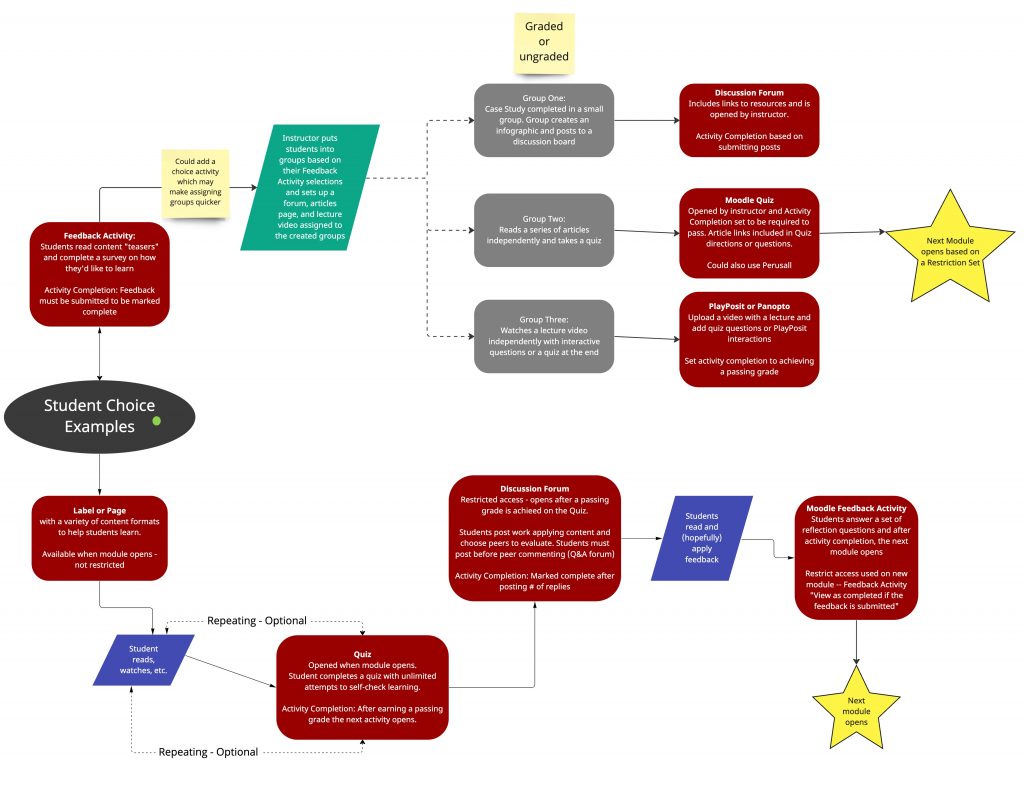
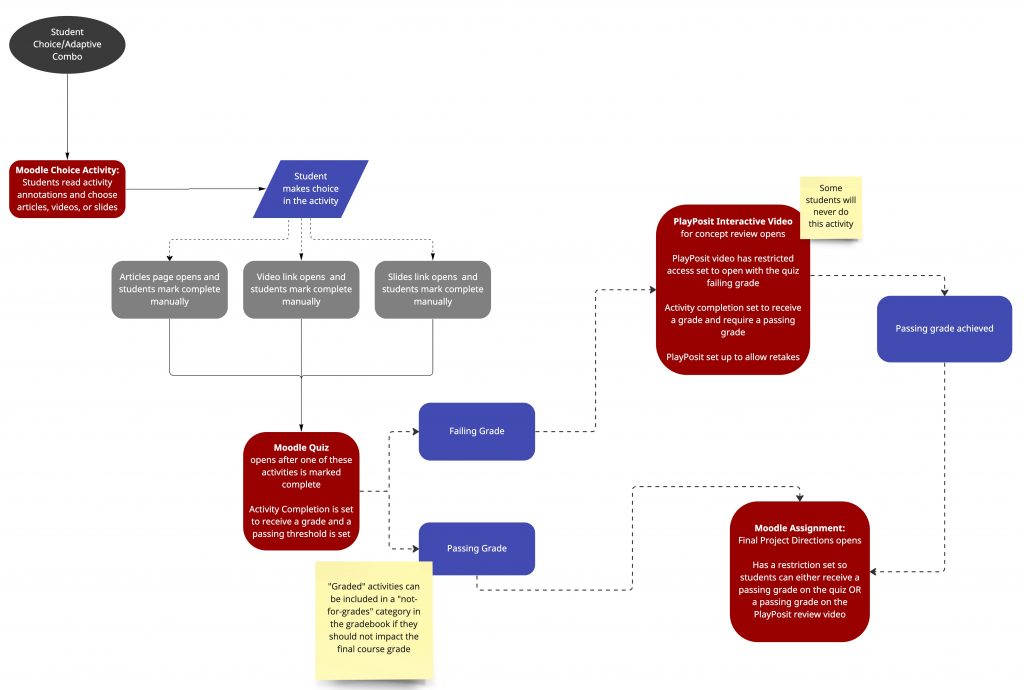
Resources
- Read “Setting Activity Completion on a Moodle Activity” (DELTA Knowledge Base)
- Read “Using Access Restrictions for Activities in Moodle” (DELTA Knowledge Base)
- High-Agency in the Remote and Hybrid Classroom by Eric Sheninger
- Trends and development in technology-enhanced adaptive/ personalized learning: A systematic review of journal publications from 2007 to 2017
- Personalized adaptive learning: an emerging pedagogical approach enabled by a smart learning environment